Whānau Tahi Q1 2025 Release
Available from January 2025
Features
Enhanced Dynamic Assessments
Note
The following feature is available to everyone and released with a feature flag controlled by Whānau Tahi, allowing you to choose whether this is turned on or off based on your organisation's readiness for change.
Warning
This feature is currently in preview. Preview features are provided for early access and feedback purposes. They may have limited functionality or issues. This allows our customers to engage early and share their insights.
We've introduced a new interface for creating and managing dynamic assessments in Navigator. This enhancement allows you to:
- Create custom question sets and option sets through the navigator interface
- Build assessments using intuitive drag-and-drop functionality
- Utilise created assessments as activities within plans and referrals
Enhanced Dynamic Assessment Builder
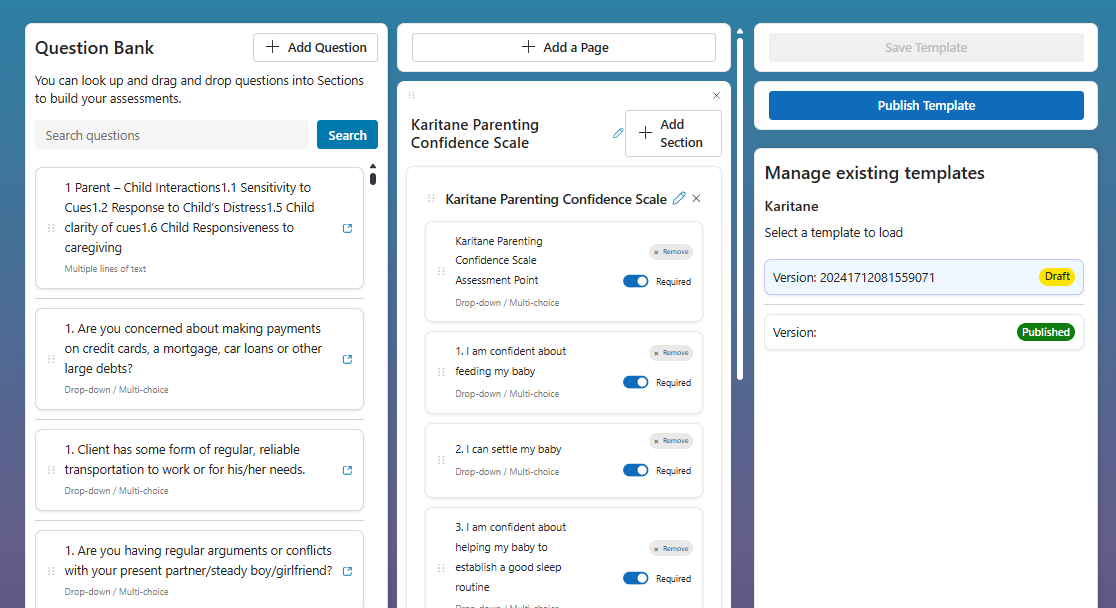
Enhanced Dynamic Assessment Form
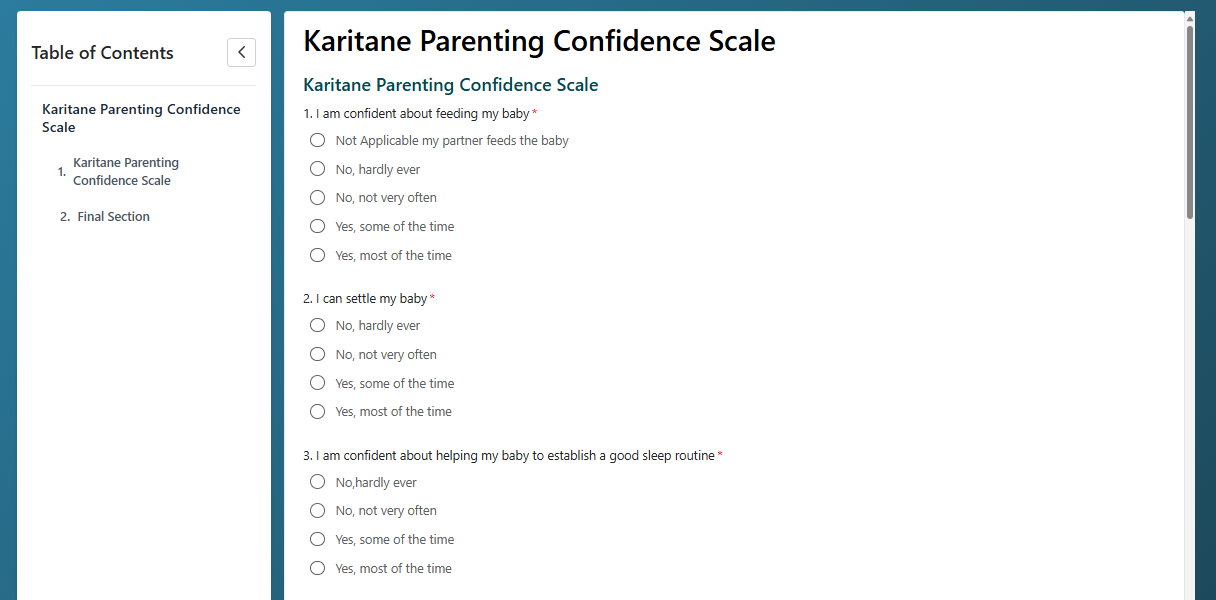
Impact: UI | Assessment Creation | REF: WTN-1727
Enhanced Dynamic Assessment Graphs
We’ve added Dynamic Assessment graphs to enhance the visualisation of assessment scores over time. These new graphs provide better insights into past assessments, helping users track progress and trends.
New Features:
- Assessment Progress Visualisation:
- A modal with a Line Chart now appears when clicking the "Show Graph" button, displaying previous assessment scores over time
- This provides a historical view of assessment scores, allowing users to track trends and improvements.
- Question-Level Score Comparisons:
- For Multi-choice/Dropdown, Decimal Number, and Whole Number question types, a Chart Icon is now displayed next to the question.
- Clicking the Chart Icon opens a graph showing previous responses to the same question across past assessments.
- This enables users to compare responses and trends for specific questions, providing deeper insights into changes over time.
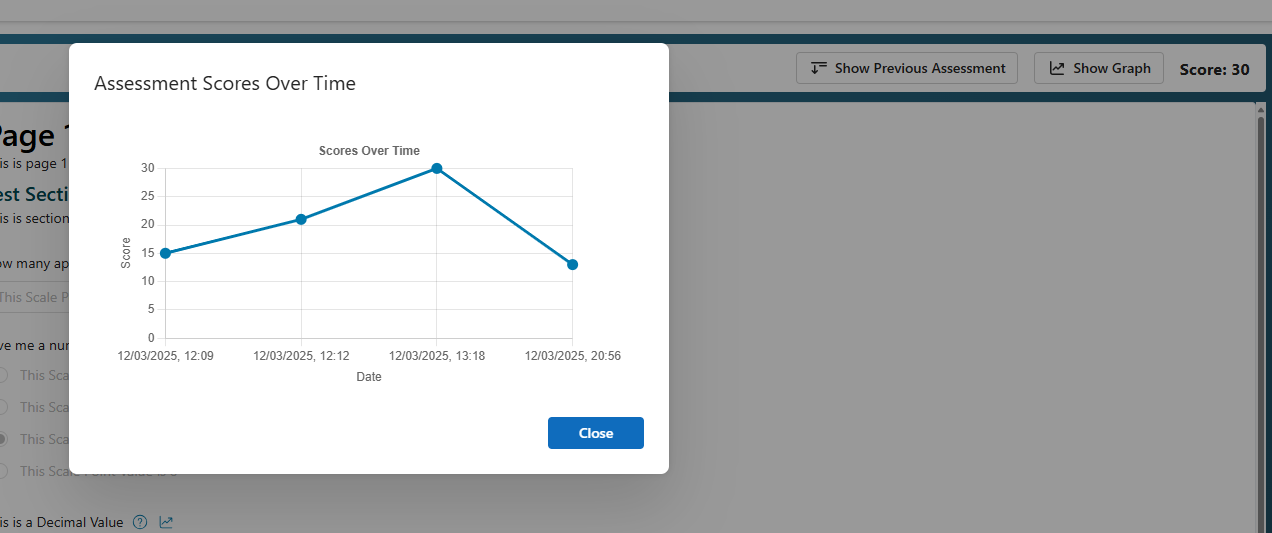
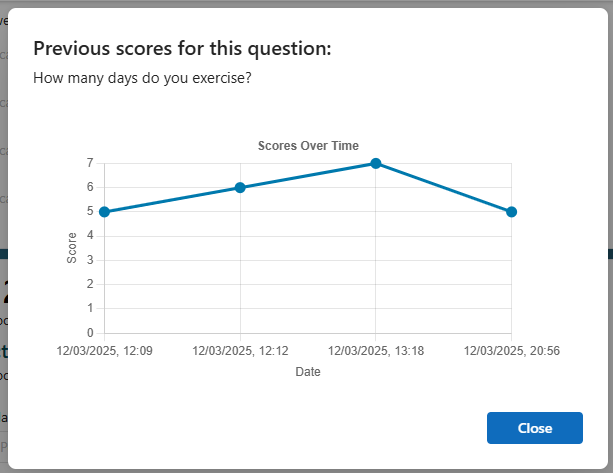
Impact: UI | Dynamic Assessment | REF: WTN-1522
Annotated Diagrams
We have added Annotated Diagrams, a powerful drawing tool for annotating diagrams in assessments. This new feature enhances the assessment experience by allowing users to interact directly with visual content.
New Features:
- New Question Type: Annotated Diagrams are now available as a question type in Dynamic Assessments
- Interactive Drawing Tools: Users can draw, annotate, and add notes directly on diagrams
- Multiple Drawing Options: Includes pen, text, shapes, arrows, and eraser tools
- Assessment Integration: Seamlessly integrates with existing Dynamic Assessment workflows
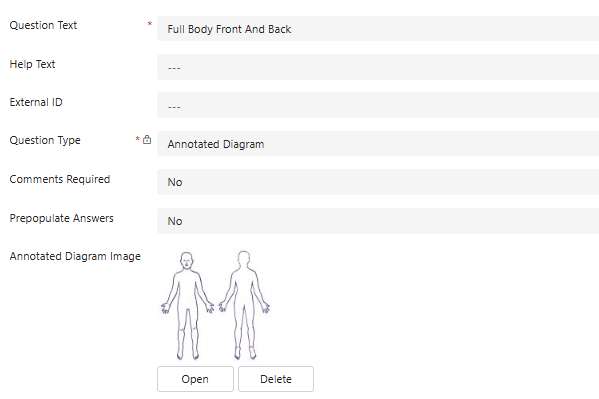
Users can now:
- Draw freehand annotations on medical diagrams, body charts, or technical drawings
- Add text labels and notes to specific areas
- Use various shapes and arrows to mark important regions
- Save their annotations as part of the assessment response
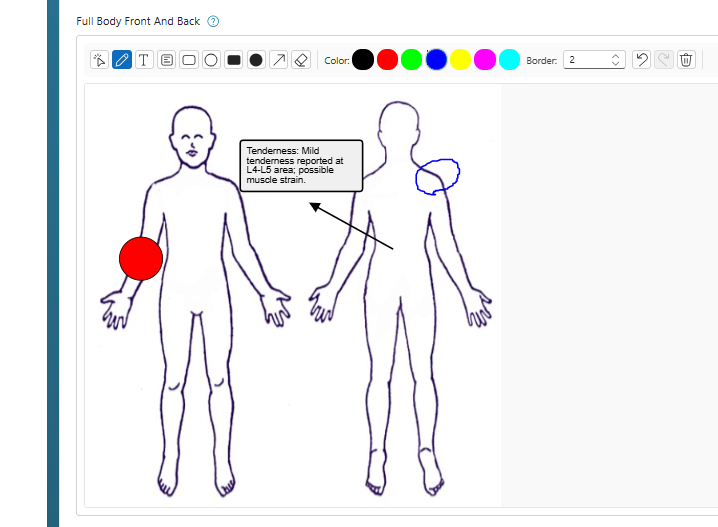
This feature is particularly useful for medical assessments, technical evaluations, and any scenario where visual annotation enhances the assessment process.
Impact: UI | Dynamic Assessment | Question Types | REF: WTN-1692
Structural Changes for Activities to Enable Association With Many Services/Referrals/Individuals/Outcomes
Note
This feature is only available for use following consultation with Whānau Tahi and is released with a feature flag, allowing you to choose whether it is turned on or off based on your organisation’s readiness for change.
Warning
This feature is currently in preview. Preview features are provided for early access and feedback purposes and may have limited functionality or issues. This allows our customers to engage early, evaluate the feature, and share their insights before full release.
Important: ONCE THIS FEATURE IS ENABLED, IT CAN NOT BE TURNED BACK OFF.
We have introduced a new feature called "New Activity Structure". This feature allows activities to be associated with multiple Referrals/Individuals/Outcomes with the plan.
How It Works:
- When the feature flag is enabled (set to true):
- The Referrals/Individuals/Outcomes fields allow user to select multiple records.
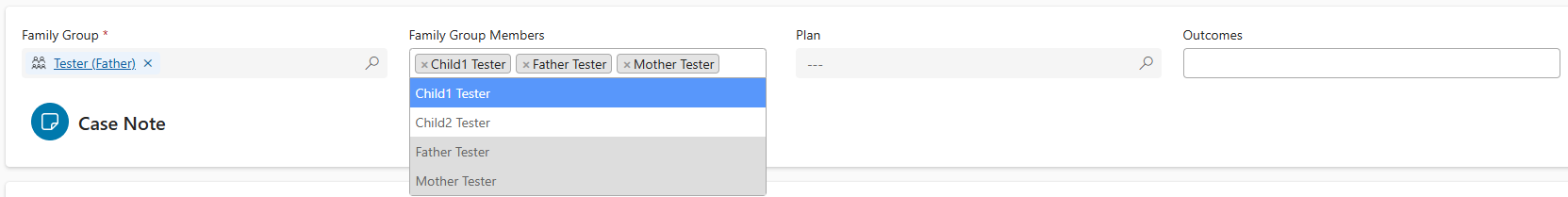
- The Referrals/Individuals/Outcomes fields allow user to select multiple records.
- When the feature flag is disabled (set to false):
- The Referrals/Individuals/Outcomes fields only allow one record.
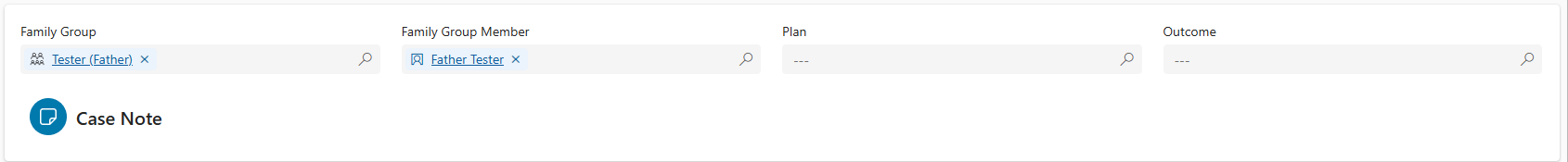
- The Referrals/Individuals/Outcomes fields only allow one record.
Impact: UI | All Activities | Ref: WTN-28
Next Generation Plan Overview (Designed to Work with the New Activity Structure For Now)
Note
This feature is only available for use following consultation with Whānau Tahi and is released with a feature flag, allowing you to choose whether it is turned on or off based on your organisation’s readiness for change.
To use this feature, the New Activity Structure feature flag must be enabled.
Important: The New Plan Overview is designed to work exclusively with the New Activity Structure. To use this feature, the New Activity Structure feature flag must be enabled. We are actively working to enable this for all customers.
Warning
This feature is currently in preview. Preview features are provided for early access and feedback purposes and may have limited functionality or issues. This allows our customers to engage early, evaluate the feature, and share their insights before full release.
We've completely rebuilt the Plan Overview from the ground up to integrate with the New Activity Structure while also improving the user experience and functionality. Users can now select multiple Plan Dots, allowing activities to be linked to multiple Individuals, Referrals, and Outcomes.
This update also incorporates feedback from our clients to address an issue where Plan Dots would overlap when there were many Individuals, Referrals, and Outcomes present on the plan. The improved design ensures better visibility and usability.
New Features & Enhancements:
- Multi-Select Plan Nodes:
- Users can now select multiple Plan Dots or Nodes when creating an activity, allowing them to associate it with multiple Referrals, Individuals, and Outcomes within a plan.
- Scrollable Card List (Right Panel):
- Selecting a related Plan Dot or Node displays a scrollable card list on the right side of the screen.
- Zoom In & Zoom Out with Scroll Support
- Users can zoom in and out of the Plan Overview using the mouse scroll wheel.
- This provides better visibility when working with large plans containing multiple Individuals, Referrals, and Outcomes.
- Collapse/Expand All Plan Dots & Nodes
- Users can quickly toggle visibility for all elements, improving navigation.
- Deselect All Nodes
- Easily reset selections with a single action.
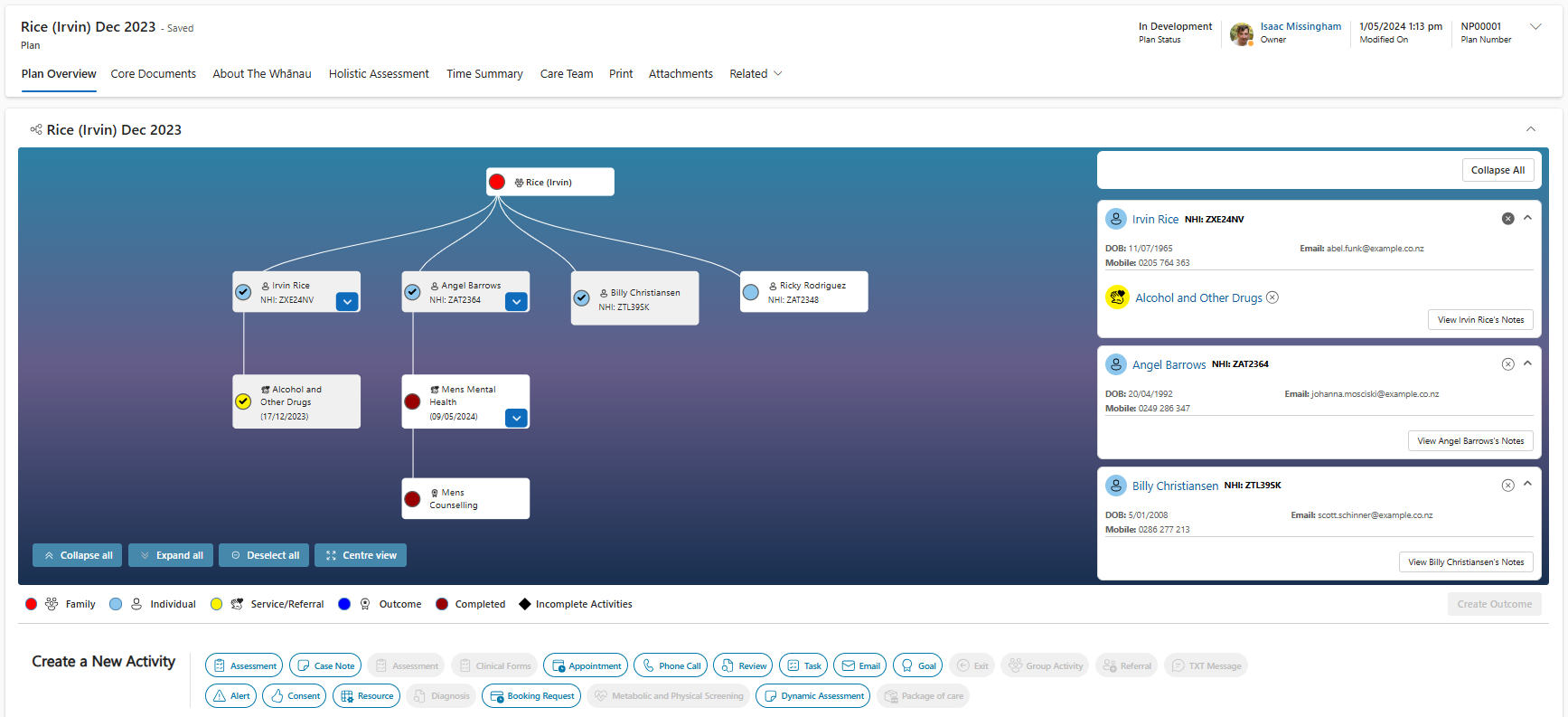
Impact: UI | Plan Overview & All Activities | Ref: WTN-1395
Include Referral Date and Status on Referral Name and Lookup
We've added Referral Date to the 'Name' string of Inbound Referral, so when Inbound Referral appears as a lookup on other entities (e.g. Assessments) users can easily see the date information of the Referral.
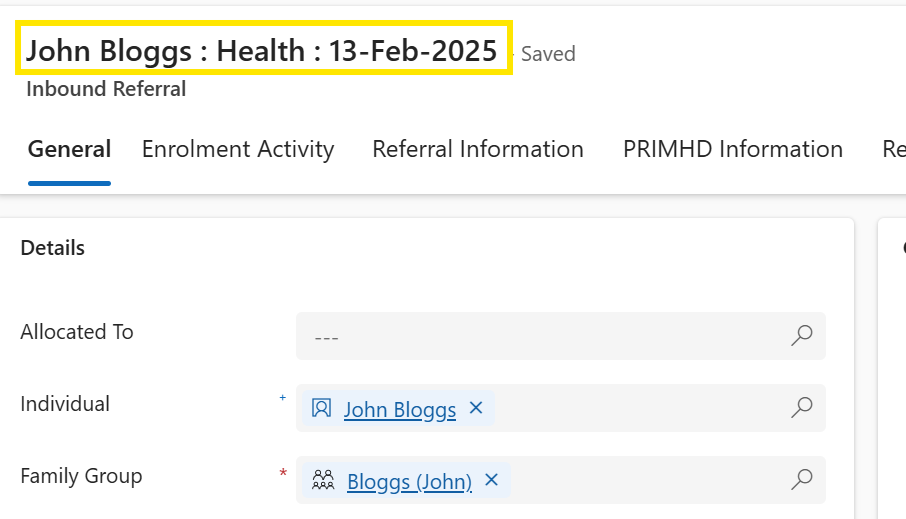
We've also added Referral Status (e.g. Received or Enrolled) to the Referral multi-select drop down list on all Activity Forms so users are able to easily pick and select the correct Referrals. This is particulary useful when an Individual has got Referrals with same Services.
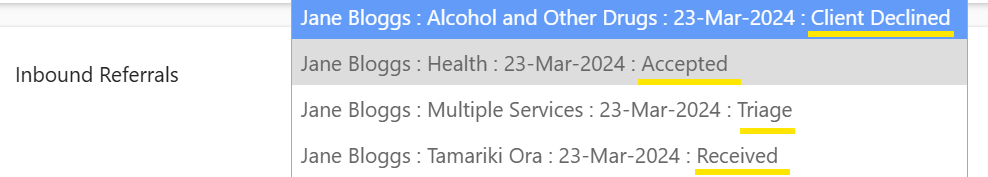
Impact: UI | Referral and Activity | REF: WTL-7377
Add Attendee Alert Indication on Appointment Grid View
We've added Alert for Attendee indication (Yes or No) on Appointment Grid View, so users can easily see if there is active Alert for any required attendees on the Appointment.
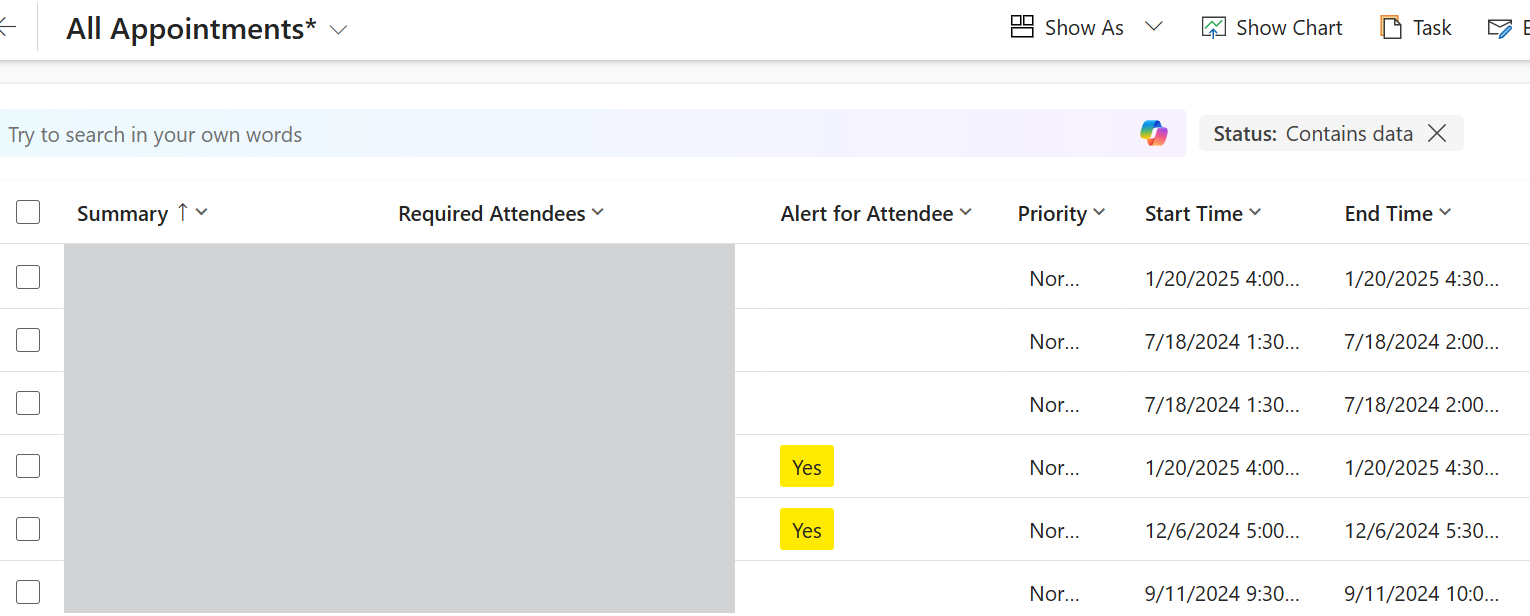
Impact: UI | Appointment | REF: WTL-8017
Allow Search on Alias First Name and Alias Last Name
We've enabled search on Alias First Name and Alias Last Name for Individuals, so now users can perform search on them in both global search and local search on Indivdiaul table.
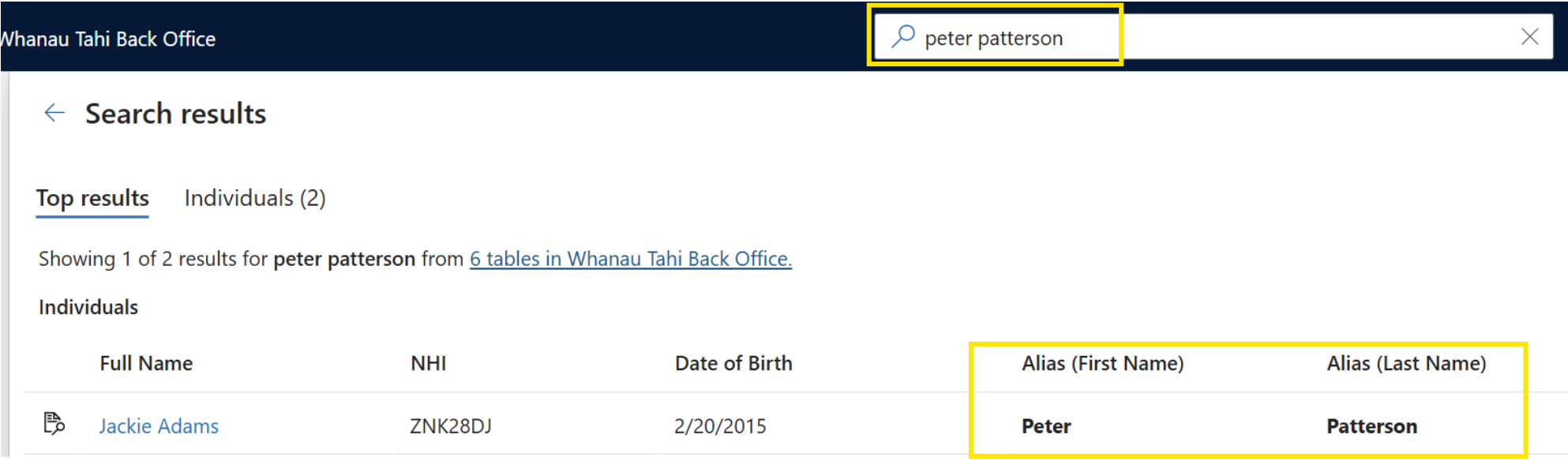
Impact: UI | Individual Search | REF: WTL-7644
Appointment Summary includes Family Name
We've now included Family Name in Appointment Summary field, and with Outlook Synchronization the Summary will also flow to User's Outlook Appointment for easy idenfication of which Family Group the Appointment is for.
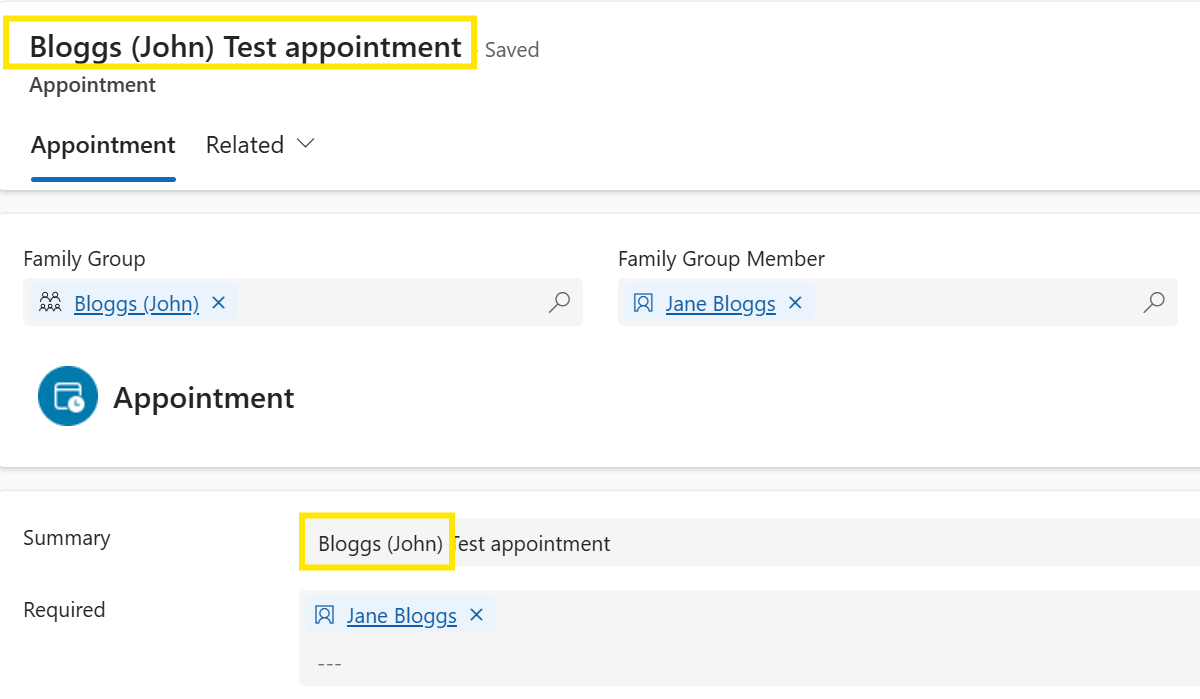
Impact: UI | Appointment | REF: WTL-7710
Printable Form Data in PDF
We've introduced a new feature that allows you to easily generate PDF printouts of your form data. This feature is currently available for the following forms: Plan, Individual/Contact, and Inbound Referral.
How It Works:
- When viewing any of the above forms, you will now see a "Print" tab on the form.
- By clicking this tab, you can preview the form layout before printing.
- To download a PDF version of the form, simply click the "Download PDF" button.
This printout serves as a blueprint of the form, giving you a clear, professional version of the data for your records.
Impact: UI | Ref: WTN-60
Enhanced Alert Visibility in Contact Details
To streamline the search process and ensure quick access to important information, we’ve added a new enhancement to the contact details view.
Key Updates:
- A new column titled "Alert Exist" has been added to display whether there are any active alerts associated with the contact. The value will show "Yes" if alerts are present, or "No" if none exist.
- The existing "Alert" field has been improved to display a concatenated list of all active alerts linked to the contact.
This update allows user to efficiently identify and access alert information directly from the contact search results.
Impact: UI | Ref: WTL-7853
Early Discharge
We’ve introduced a custom page titled "Exit" to enhance the management of referral activities during the exit process.
How It Works:
- The "Exit" page will appear when a user attempts to complete the exit activity, but there are outstanding tasks or activities associated with the referral.
- If the user clicks "Cancel", no changes will be made, and the process will be halted.
- By selecting "Confirm and Close Record", all open activities will be marked as Incomplete at exit.
This update improves the handling of incomplete tasks during the exit process, providing better control and clarity.
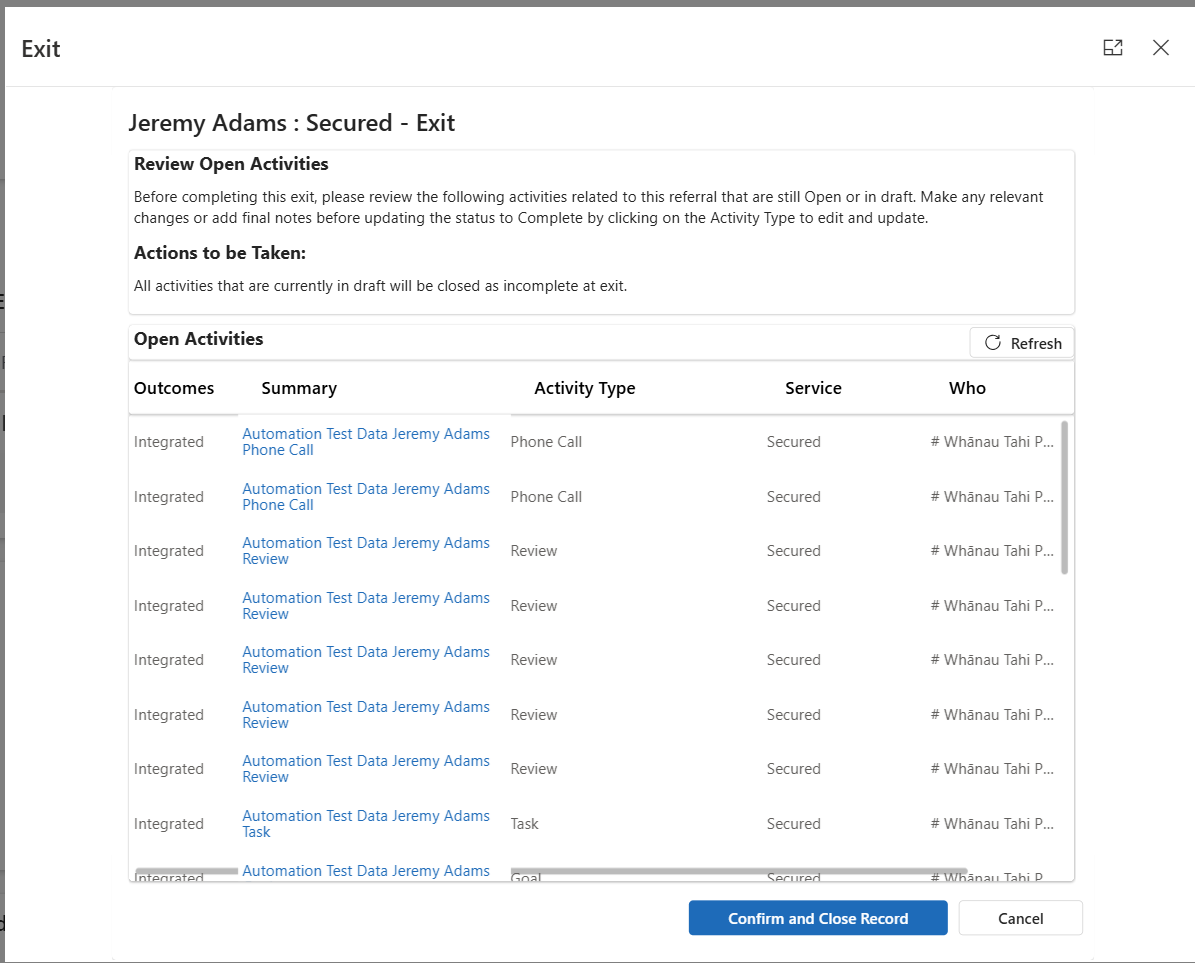
Impact: UI | Ref: WTN-1481
Ability to Associate Multiple Individuals on a Referral
We have introduced a new feature called "Multiple Individuals Referral." This feature enables users to create a referral and associate multiple individuals with it, enhancing flexibility and efficiency in managing referrals.
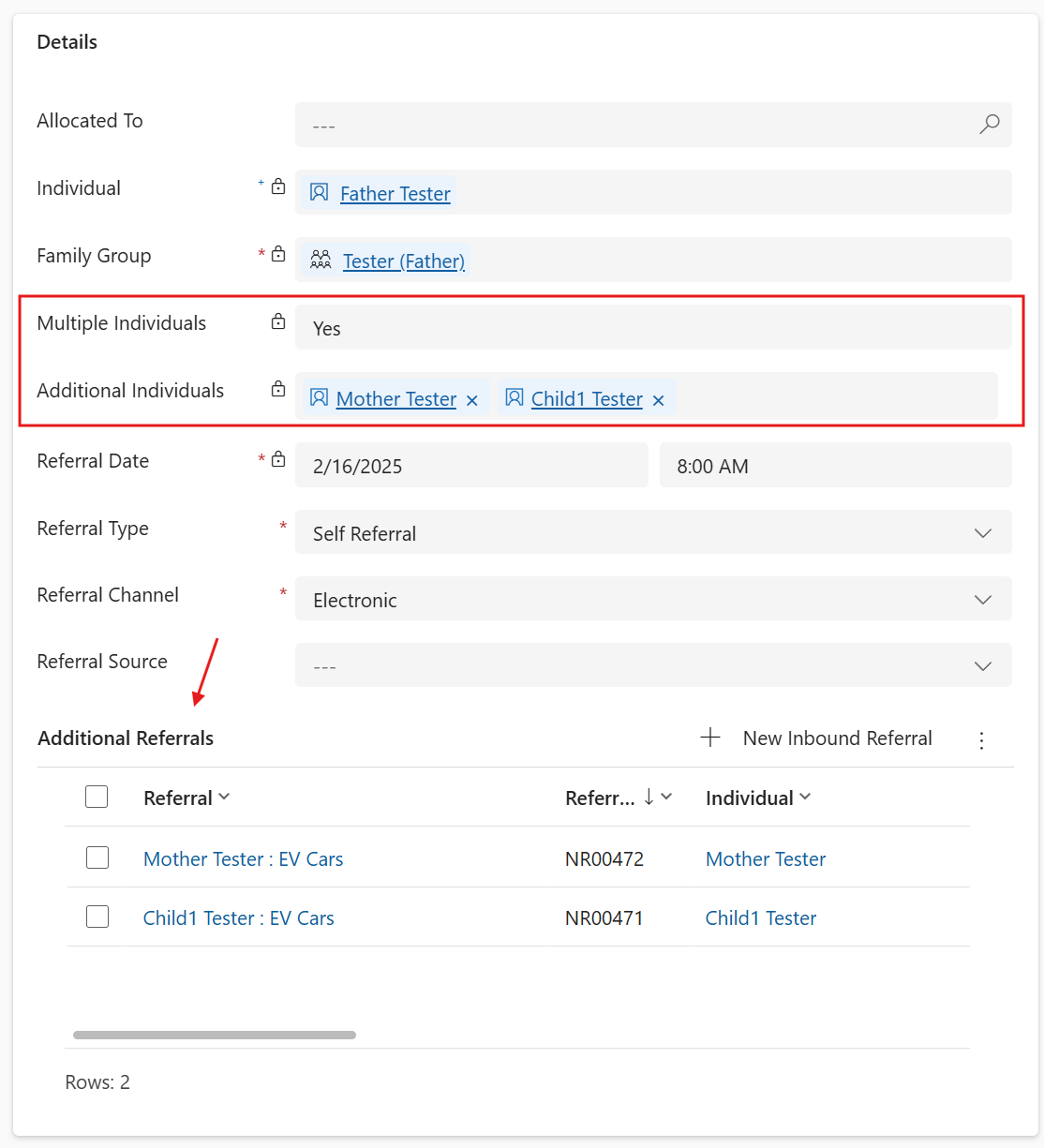
Impact: UI | Inbound Referral | Ref: WTN-1999
Ability to Save Individual's Previous Name as Alias
We’ve added a new feature that lets you confirm saving the previous name as an alias whenever an individual’s First Name or Last Name is changed. This feature is currently available for the following form: WTN Information of Contact Entity. Important: To use this feature, the New Individual - Enable Copy to Alias Pop Up flag must be enabled (set to true).
Impact: UI | Contact | Ref: WTN-7638
Ability to send email to referrer on enrolment of referral
We’ve added a new feature that allows you to send an email to the referrer upon the enrolment of a referral. This occurs when the ‘Send email to referrer’ flag is enabled and uses the email template specified in the ‘Email template for referrer on enrolment’ environment variable.
Impact: UI | Inbound Referral | Ref: WTN-1543
Ability to send email on behalf of an generic email address (non system user)
To streamline communication and ensure consistent messaging, we’ve added a new enhancement that allows queues to send emails on behalf of a generic email address.
Impact: UI | Email | Ref: WTL-7482
Enhancements to Package of Care Selection
We’ve added two helpful updates:
Auto-Select Latest Package of Care When creating plan activities, the system will now automatically pick the most recent open Package of Care. You can still change it if needed.
Choose Package of Care on Appointments You can now select a Package of Care (either Sessions or Hours) directly when booking an appointment.
Impact: UI | Appointment | WTL-7929, WTL-7946
Automated Alert Completion After Due Date
We’ve added a new automated flow that marks an alert as complete after its due date—but only if the "Complete on Due Date" option is selected.
Impact: UI | Alert | WTL-8020
Notification Type Now Visible in Plan Activity Subject
We’ve made it easier to identify the type of automated notification sent. The subject line of each automatically created plan activity now begins with the notification type—such as Initial, Rescheduled, Reminder, or Cancelled.
Impact: UI | Email and Text Message | WTL-WTL-8871
Family Group Membership Records Displayed as a Subgrid on Individual Forms
We've added a subgrid to the Individual form, showing all Family Group Memberships linked to the individual. This enhancement allows users to:
- Easily view all family groups associated with the individual in one place.
- Quickly add the individual to new family groups directly from their contact record.
- Navigate directly to a family group record with a single click.
- Manage family group memberships without leaving the individual's record.
- Clearly see each associated family group and the individual's specific role within each group.
Important: After this update, the Family Group and As Role fields will only appear when creating a new individual. For existing individuals, all family group relationships will be managed through the new subgrid.
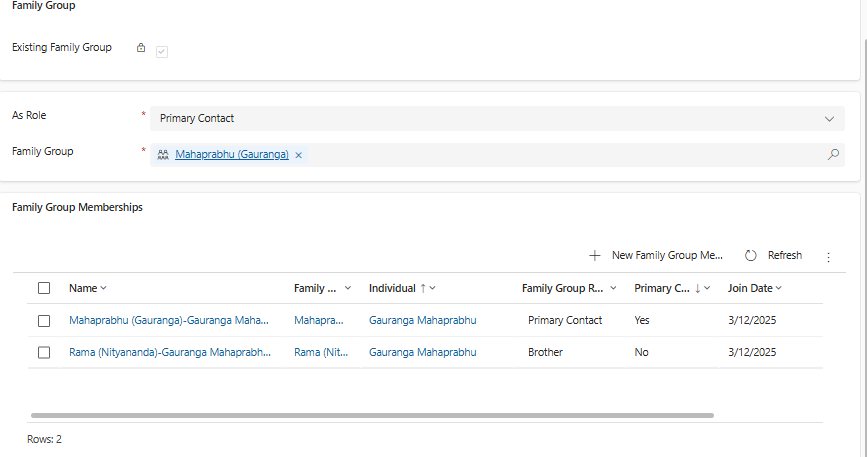
Impact: UI | Individual | Ref: WTN-8052
Primary Contact
We've enhanced family group membership functionality by introducing a dedicated "Primary Family Group" field. This new field allows users to explicitly set which family group will be used as the source of the individual's whānau address in their contact details.
Additionally, we've clarified the relationship between various role-related fields:
- Primary Contact is now managed exclusively through the "Primary Contact (Yes/No)" field.
- This field is distinct from the "As Role" field on the Individual form and the "Family Group Relationship" field on the Family Group Membership form.
- Only one individual can be set as the primary contact per family group.
- When assigning a new primary contact, users will receive a notification indicating that the existing primary contact status will be removed from the previous individual.
This update provides increased flexibility in managing family relationships, allowing users to set an individual's family role (e.g., father, mother, child) independently from their primary contact status.
Individual Form on Create
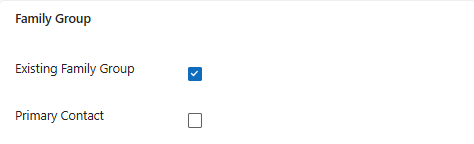
Family Group Membership Form
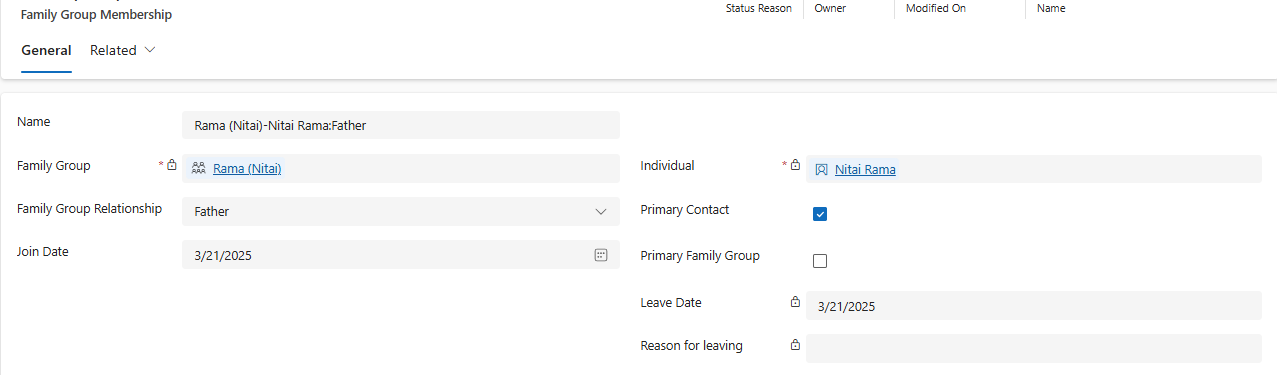
Impact: UI | Family Group Membership | Ref: WTL-7631
Ability to Swap NHI to SystemID in alert Banners
Note
The following feature is available to everyone and released with a feature flag controlled by Whānau Tahi, allowing you to choose whether this is turned on or off based on your organisation's readiness for change.
We've introduced a new feature to use System ID instead of NHI in Alert Banners
Custom Calendar Component for Appointments
We've introduced a new Calendar component that enhances the appointment management experience. This feature is now in both the Contact form's Appointments tab and the My Appointments view.
Multiple Calendar Views
- Day View: Detailed hour-by-hour view with appointments placed at their scheduled times
- Week View: Full week display with appointments in their correct time slots
- Month View: Traditional month calendar showing appointments in each day cell
- List View: Tabular display of all appointments with comprehensive details
Enhanced User Experience
- Interactive Modal: Click on any appointment to view details without leaving the calendar
- Navigation Controls: Easily move between time periods with Previous/Next buttons and Today shortcut
- Real-time Indicator: Current time marker shows the present moment in day and week views
- Date Selection: Integrated date picker for quick navigation to specific dates
- One-click Creation: Create new appointments directly from the calendar with pre-populated contact information
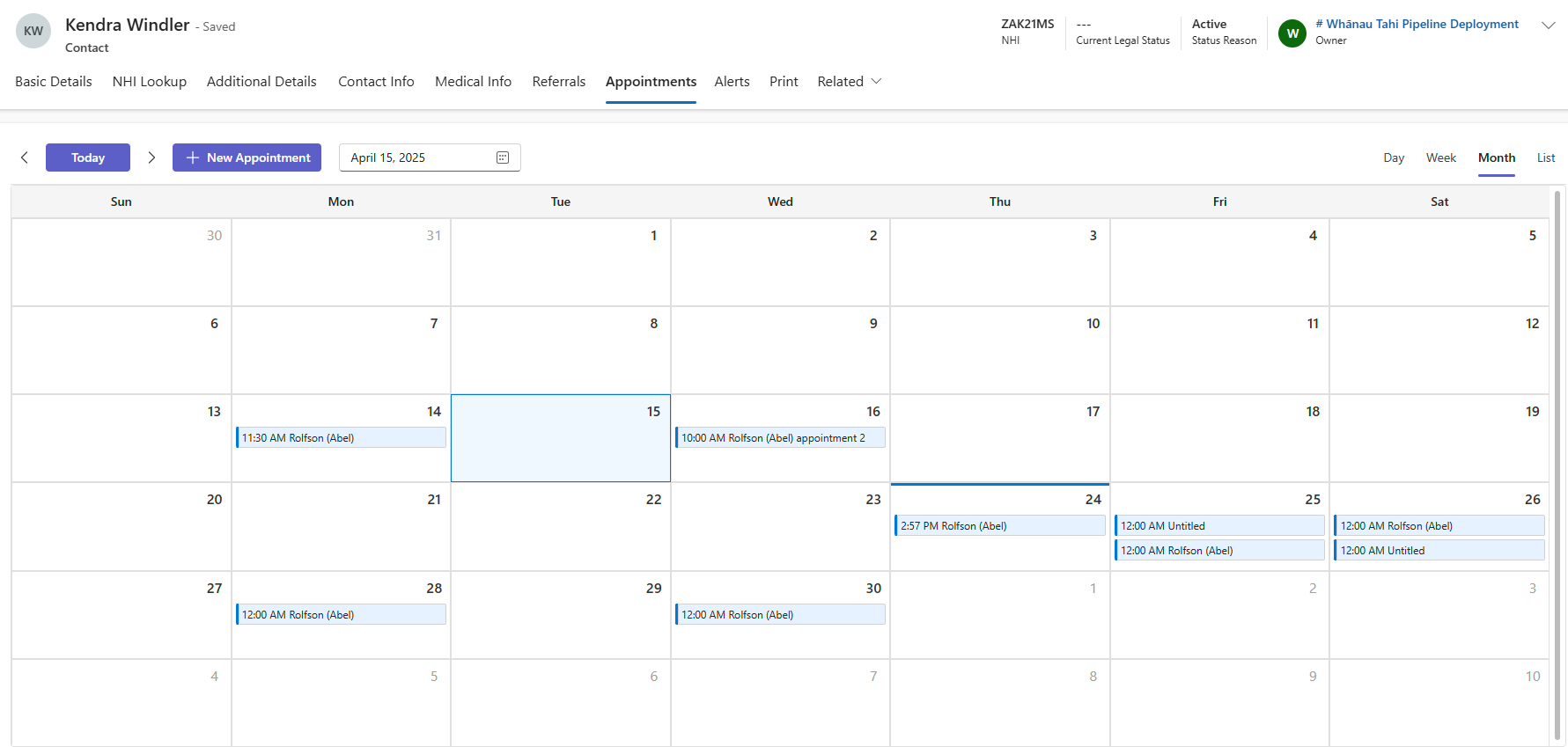
Technical Improvements
- Optimized Performance: Loads only appointments within the visible date range
- Responsive Design: Adapts to available space in forms and views
- Consistent Experience: Same interface across both Contact form and My Appointments view
- Relevant appointments: Displays all apointments from required and optional fields on the appointments
Comprehensive Appointment Visibility
- On individual forms, the calendar displays all appointments where the individual is included in the Family Group Members field, regardless of whether they are listed as required or optional attendees
- This ensures complete visibility of all relevant appointments for an individual
Impact: UI | Appointments | REF: WTL-8078
Appointment Attendee creation
- We have introduced a new feature named "Appointment - Enable Attendee Creation". This feature manages the creation of the appointment attendees.
- It allows users to mark attendance for appointments.
Impact: UI | Appointments | REF: WTN-1401
Attachment Timeline Control
Note
The following feature is available to everyone and released with a feature flag controlled by Whānau Tahi, allowing you to choose whether this is turned on or off based on your organisation's readiness for change.
You can now add files to your activities using a new, easy-to-use upload area. When you add a file, you can give it a title, a description, and also choose a document type (like a tag) for each file. This extra field will also be displayed in the Plan Attachment Downloader, making it easier to find and organise your files.
This works alongside the existing out-of-the-box Microsoft attachment timeline, so you can use either method to add files.
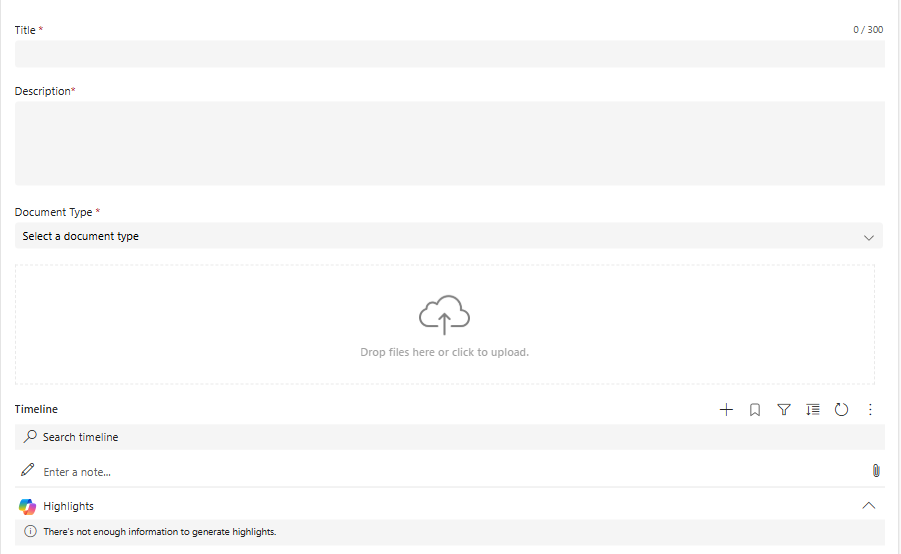
Impact: UI | Activities | Attachments | Ref: WTL-8370