Whānau Tahi Q4 2024 Release
Available from October 2024
Features
Plan Activities - Auto Creation of Author
Previously, anytime a new user added a case note or other plan activity, the system automatically created a User Configuration table entry for the current logged in user. For PRIMHD reporting this is undesirable because it means any user, regardless of their role or status, could be listed as the author of an activity, and thir associated CPN number (or lack of) would be included in the PRIMHD submission.
A new System Configuration Key, AutoCreateNewAuthors controls this behaviour.
When set to 'true' the current behaviour remains, and a new user configuration record is automatically created as needed when a useer creates a plan activity (e.g. case nnote, review, task, etc.)
When set to 'false', a new record is not created automatically, and if the current user has not been authorised to be the author of plan activities, they should choose to select one of th authorised people from the available list.
Impact: UI | Plan Activities | Ref: WTL-1435
Plan Activities - Rules for Autopopulating Author
The rules that govern how the Author field is populated have changed. This rule change is controlled by the System Configuration Key "AutoCreateNewAuthors" which should have a value of "false".
The change is as follows:
- When creating a case note, if the current user has a corresponding entry in the User Configuration table, and the user as the "Healthcare Practitioner or Provider" flag set to "Yes", then the Author field will be populated with that user's name and corresponding role.
- If the above criteria are noot met, then the Author field will be left blank. The user should select an authorised person from the list, which will show all the User Configuration records that have "Healthcare Practitioner or Provider" set to "Yes".=
- When completing a plan activity (e.g. case note, review, or task, etc.) if this is a PRIMHD activity, the activity must have a valid Author. If this is not so, the activity cannot be complleted until one is provided.
Impact: UI | Plan Activities | Ref: WTL-1435
Individual - Close Record As Deceased
We have introduce a new feature called "Individual - Close Record As Deceased". This feature controls the visibility of the Deactivate and Close Record buttons in the Contact form based on its value.
How It Works:
- When the feature flag is enabled (set to true):
- The Deactivate button will be hidden.
- A Deactivate Client button will appear in its place.
- When the feature flag is disabled (set to false):
- The Deactivate Client button will be hidden.
- The Deactivate button will return in its previous location.
Closing a Record:
- Initiating the Close Record process: When the user clicks the Deactivate Client button, a confirmation popup will appear, prompting them to select a reason for closing the record.
- Reason for Closure: If the user selects "Individual Deceased" as the reason, two additional fields will automatically be populated: Date of Death Time of Death
- Review of Open Activities: After confirming the reason, a modal window will appear displaying a comprehensive list of all open activities linked to the individual. This allows users to carefully review and ensure all associated tasks are accounted for before final confirmation.
- Final Action: When the user selects "Confirm and Close Record", the individual's status will be updated to "Deceased". All future appointments linked to the individual will be automatically cancelled. The Date of Death and Time of Death (if provided) will be recorded in the system.
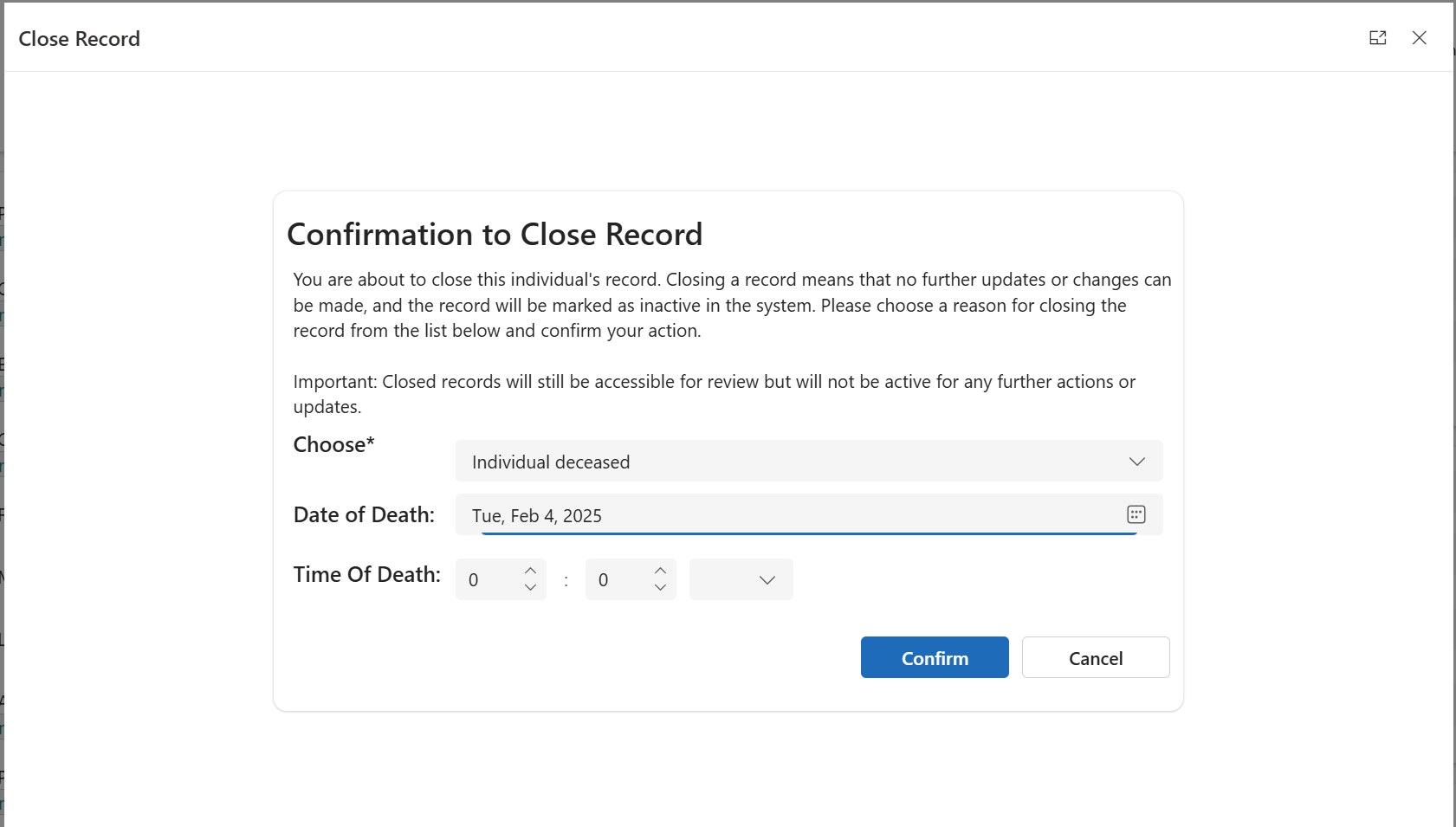
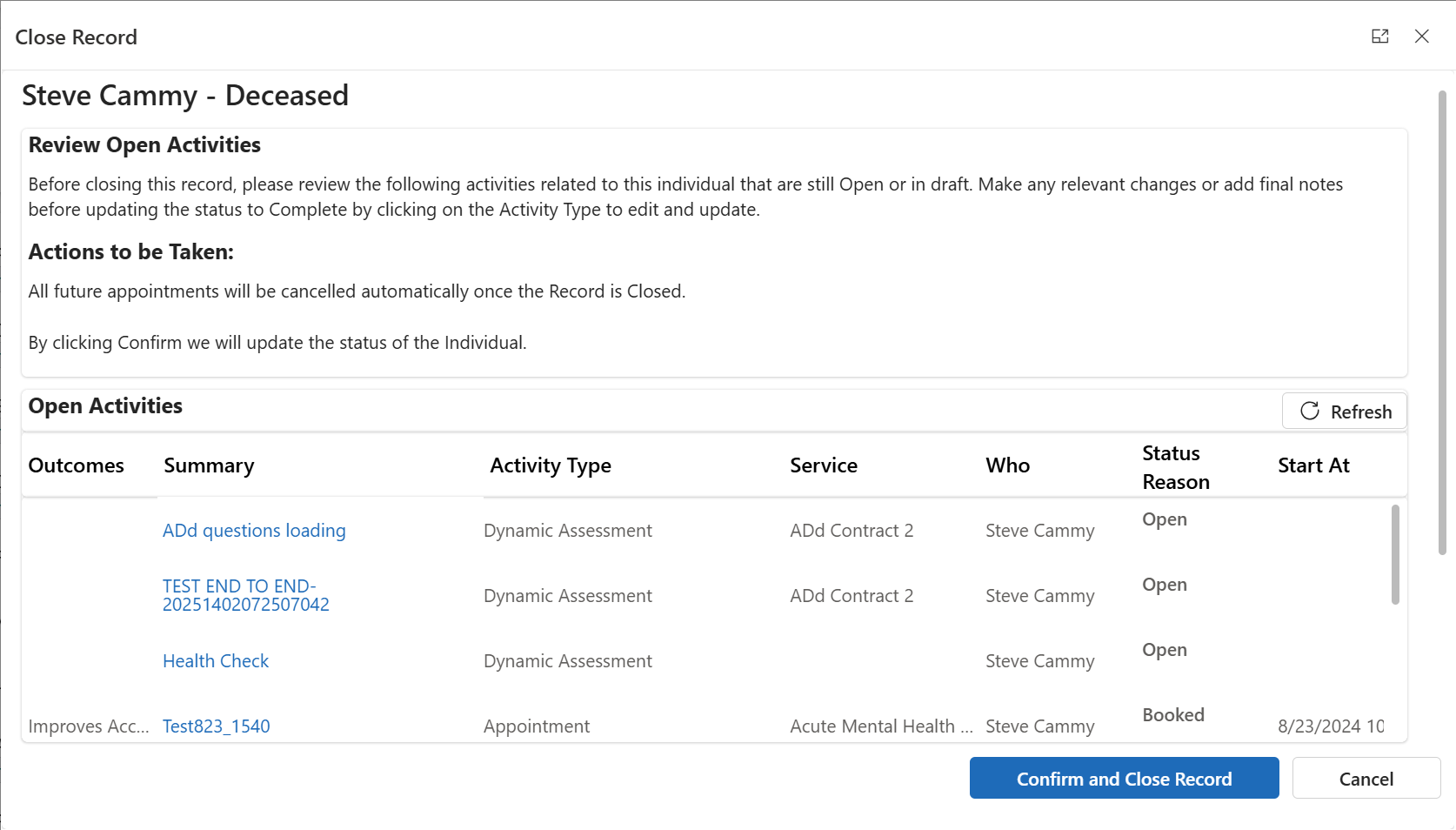
Impact: UI | Contact | Ref: WTN-1096
Ongoing Navigation Adjustments
Tip
We are continuously reviewing feedback and assessing how we can make this best for all our customers. Remember to use the Feedback tab within your app to let us know what you think, and expect updates as we refine this experience.
As we refine how best to make Navigator useful for everyone, we are adjusting the Navigation to be more flexible for users to show and hide things they do and don't use. As a start, we have made the following adjustments:
- Within all 3 apps, Navigation Groups are now collapsible. The first Group will automatically be opened when the page loads, and any further Groups that you open will be retained until your cache is cleared.
- Added a new Group, titled "My Day", which automatically opens your Dashboards (which users can customise, and change the default), and includes your upcoming and previous Appointments, your list of Referrals, and your Plans
NOTE: Tamariki Ora Referrals and Te Pae Oranga Referrals will not show to customers not using this feature.
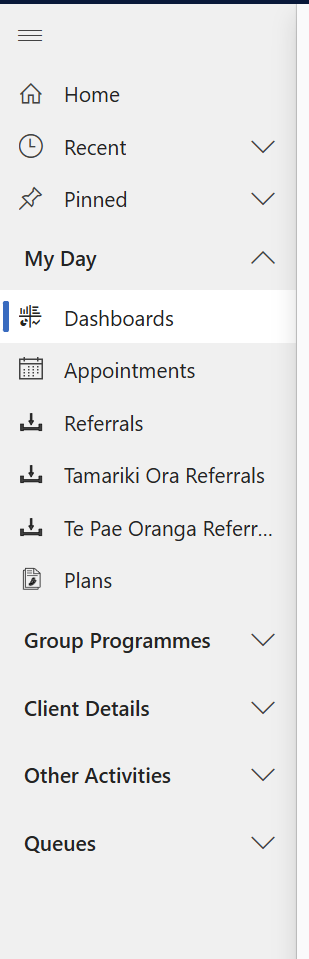
- Group Programmes have been elevated up in the Navigation
- Client Details (Individuals and Whānau) Other Activities (One-off Activities) and Queues (if you are using them) have been moved down
Impact: UI | Navigation
Additional Pre-Defined Enrolment Activity Types
As noted back in our Whānau Tahi Q4 2023 Release, we introduced our first version of Dynamic Assessments. As our adoption grows, we are ensuring that the feature can be used extensively across the product, and this includes in your Contract Service configuration as Predefined Enrolment Activities (among other things). While there are more exciting changes coming, we are ensuring that appropriate plumbing is in place in anticipation.
As time goes on, we will be adding more and more Activity Types to this list, with the aim of allowing all Activity Types as Predefined Enrolment Activities.
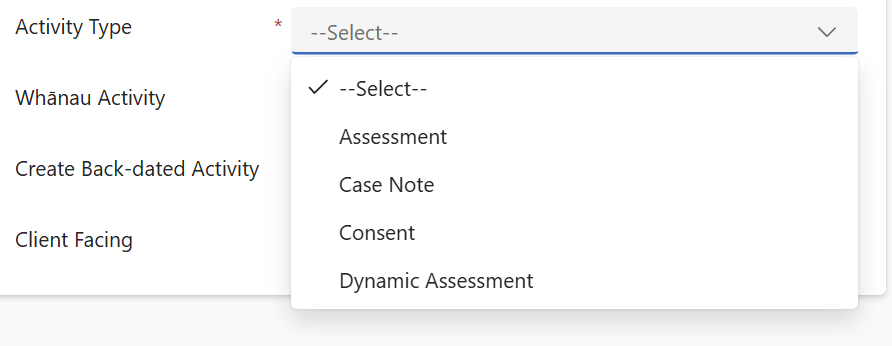
Impact: Contract Service Configuration | Referrals
Queue Items
Queue Items are now accessible under the Queue Navigation Group in both the Whānau Tahi Back Office and Navigator Apps.
After configuring a queue in the system, it will be displayed in the queue filter, enabling you to view activities associated with that queue.
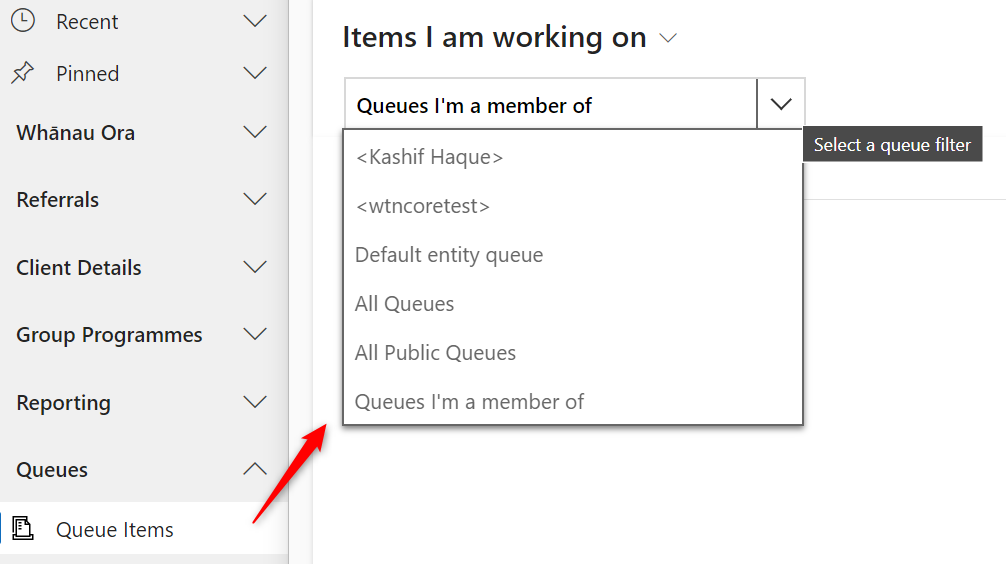
Impact: UI | Navigation
Create an Inbound Referral from an Email
A new button has been added to the ribbon on the Email form, allowing you to quickly create Inbound Referrals via a pop-up form.
This button is available on the Email form in the Whānau Tahi Back Office and Navigator Apps.
Impact: UI | Ref: WTN-889
Max Caseload field on User Configuration
A new numeric field has been added to the User Configuration form. This field lets admins set the maximum caseload a kaimahi can handle. Please note, this is for reporting purposes only.
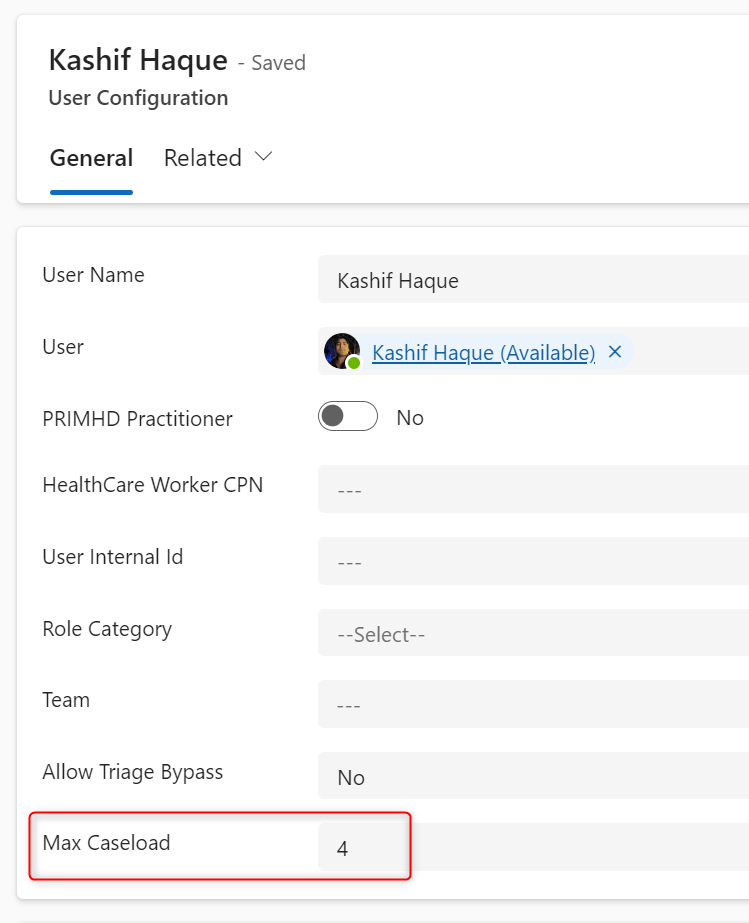
Impact: UI | User Configuration Form | Ref: WTN-1455
Enable ability upload attachments to an Individual
We enabled Timeline feature which allows user to create a annotation record and attach document with this new record.
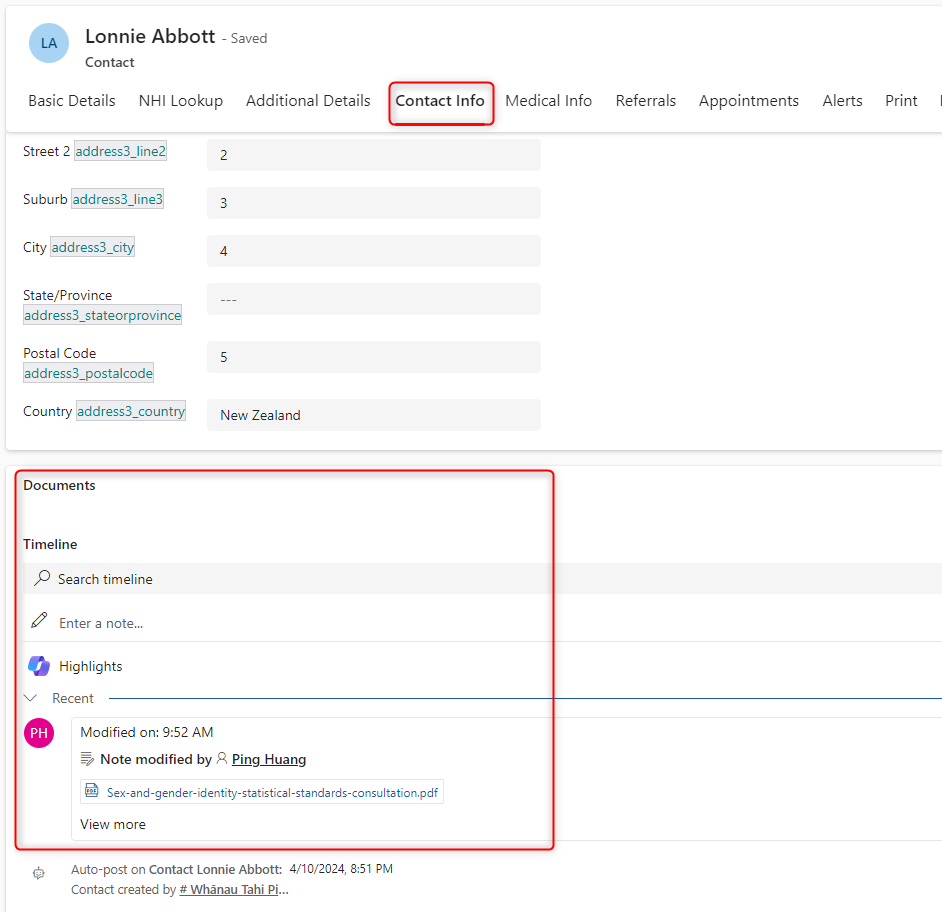
Impact: UI | Individual form | Ref: WTN-1678
"Alternate Address" Quick Copy on Individual Form
We enable ability for user to copy the current address as the alternative address, which then clears out the address details to enable user to add a new address that becomes the primary address.
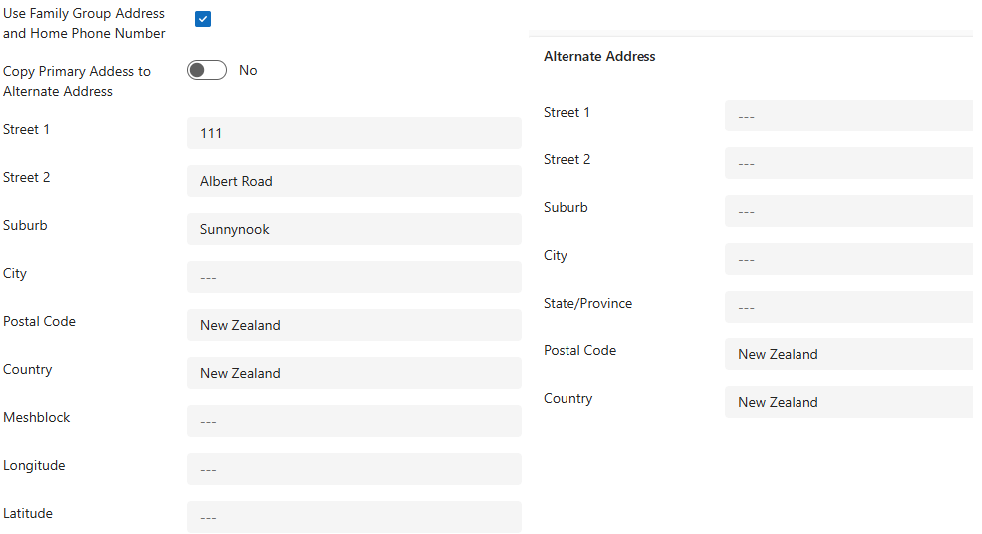
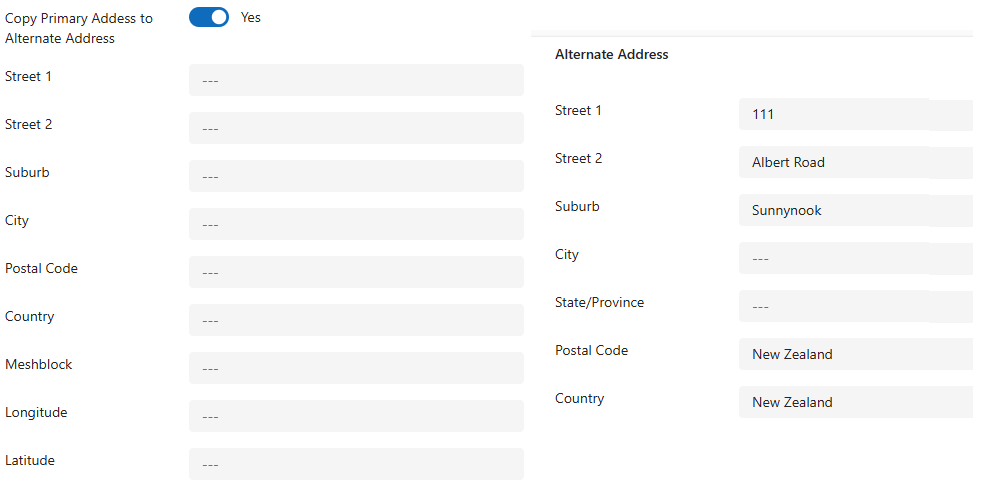
Impact: UI | Individual form | Ref: WTN-1443