Whānau Tahi Q2 2024 Release
Available from April 2024
Features
Plan Overview Enhancements Including the New One-Click Activity Buttons
Note
The One-Click Activity Buttons and the Collapsible Plan are both released with a feature flag controlled by Whānau Tahi, allowing you to choose whether this function is turned on or off based on your organisation's readiness for change.
- One-Click Activity Buttons: We've streamlined the activity creation process. You now have the ability to create activities with a single click using the new one-click activity buttons. This update reduces the number of clicks needed and speeds up your tasks, making it more user-friendly and efficient. As part of the One-Click Activity Buttons feature, new activities open in a modal dialog box instead of a new tab, keeping you on the plan form and preventing multiple tabs from cluttering your workspace.
- Collapsible Plan: The Plan tree diagram can now be hidden or shown, providing more screen real estate as needed.
Other Plan Overview UI Changes (These are readily available and are not controlled by a feature flag)
- Coloured Legends: Visual indicators are added, making it clear what each coloured node represents.
- Nicer Alert Dialog Boxes: Plan alert dialog boxes have been enhanced for a more pleasant visual experience.
- Enhanced Buttons, Text, and Icons: The buttons, text, and icons have been improved for better usability and aesthetics.
- Ordering of Activities: You now have control over the ordering of activities via the Classic Dropdown or the One-Click Activity Buttons. This feature allows you to prioritise and easily access the activities you use most frequently.
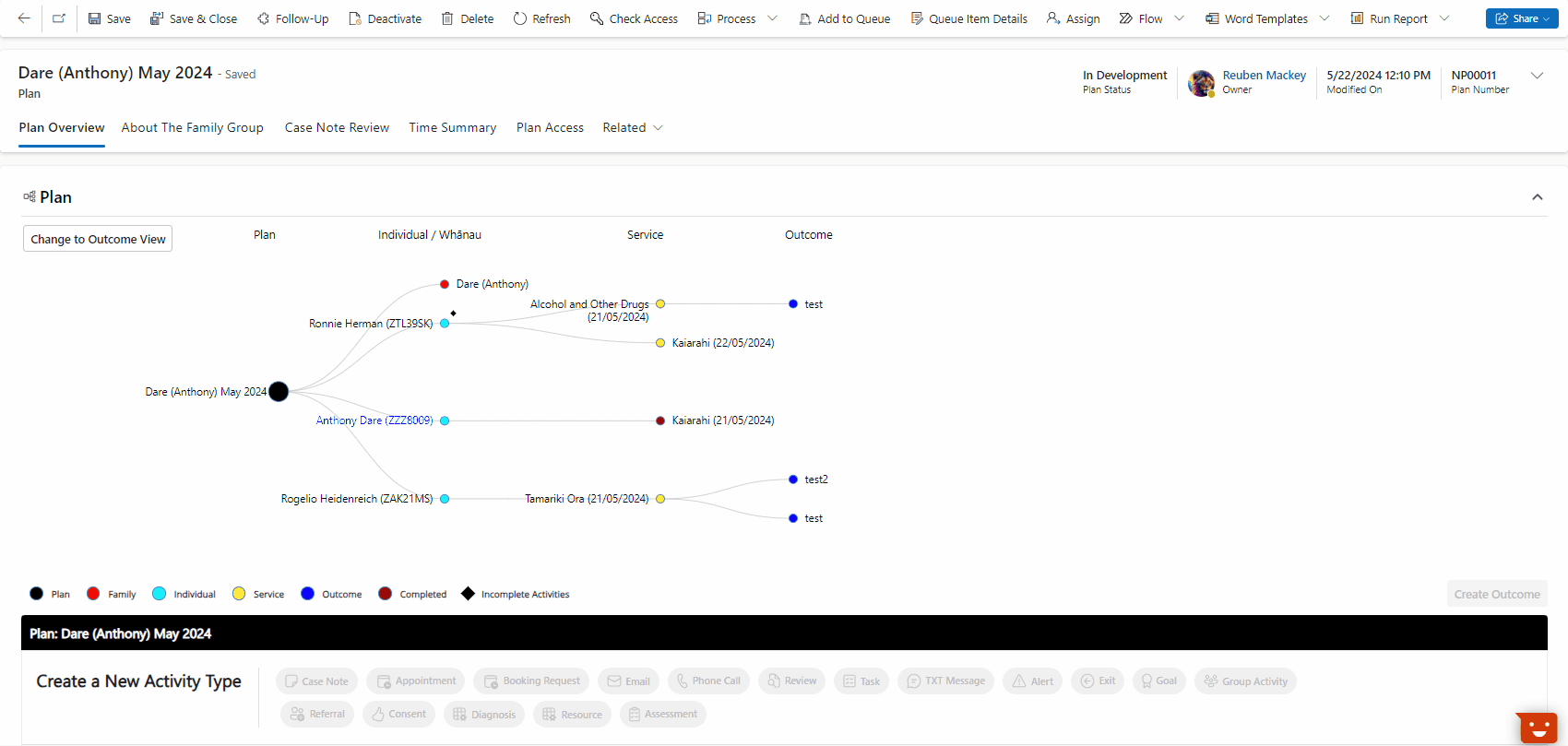
Impact: UI | Plan Overview Page | REF: WTN-392, WTN-518, WTN-348
TXT Message Enhancements
We've added additional capabilities to the TXT messaging functions of Navigator with lots of additional enhancements.
- Added support for Spark / Message Media eTXT service
- Refreshed messaging UI
- Save messages as draft within the messaging UI
- Template picker within the messaging UI
- Administrators can maintain templates with dynamic fields e.g. %contact.firstname%
- Messages using the Spark / Message Media eTXT service can have a CC to another contact which is part of the family / whānau group
- Contacts have “do not txt message” communication preferences which restricts the sending of messages to the contacts
- When a user is part of a selected team, replies can go to a - dashboard where all team members can view and action the replies
Impact: UI TXT Message | REF: WTN-535
Continous Case Notes
Note
The following feature is available to everyone and released with a feature flag controlled by Whānau Tahi, allowing you to choose whether this is turned on or off based on your organisation's readiness for change.
Warning
This feature is currently in preview. Preview features are provided for early access and feedback purposes. They may have limited functionality or issues. This allows our customers to engage early and share their insights.
This information is preliminary and may undergo revisions before final release. Please Note: The animation below contains sample data and is for demonstration purposes only.
When activated through the Feature Flag, a 'View All Notes' button will appear on the Plan Overview Page (as demonstrated below). By selecting a node/dot on the Plan and then clicking the 'View All Notes' button, you will be taken to a continuous flow view of the activities (listed below) relevant to the selected node.
Activities that have been added to the Continuous Case Notes (with more to be added over time):
- Appointment
- Assessment
- Case Notes
- Consent
- Diagnosis
- Exit
- Phone Call
- Review
Additional Functionality:
- Sort Functionality: Allows sorting on the following criteria:
- Newest first (Date Created)
- Oldest first (Date Created)
- Newest first (Date Completed)
- Oldest first (Date Completed)
- Search Functionality: Allows searching on service, with more options to be added over time.
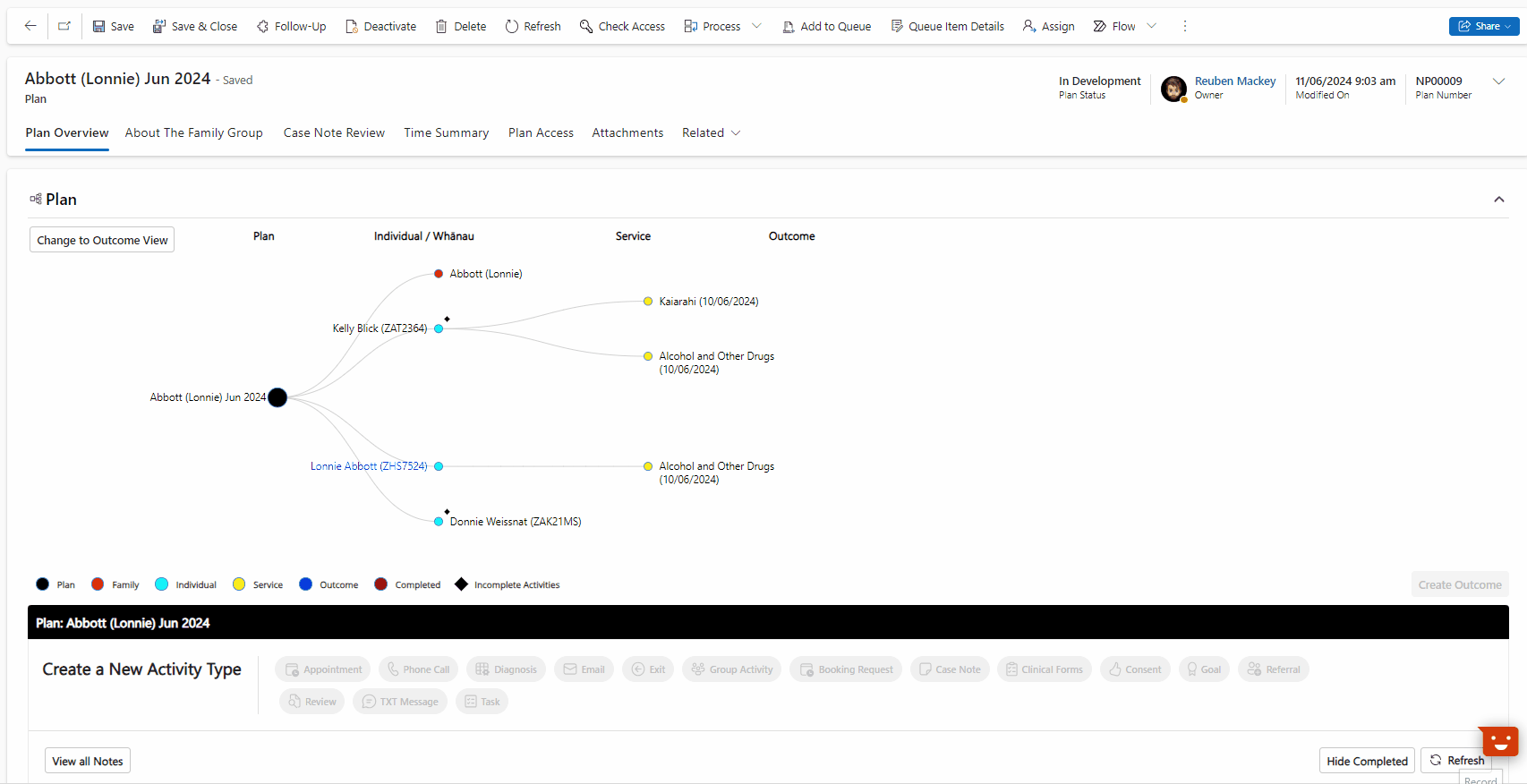
Impact: UI | Plan Overview Page | REF: WTN-397, WTN-579, WTN-393, WTN-462, WTN-416, WTN-669, WTN-670, WTN-671, WTN-672 and WTN765
Student Activities
Note
The following feature is available to everyone and released with a feature flag controlled by Whānau Tahi, allowing you to choose whether this is turned on or off based on your organisation's readiness for change. Currently, only the Case Note form features this change.
When this feature is turned on, students can easily create and send a Case Note to their supervisor for approval with just one click. The supervisor will get an email with a link to the Case Note. Finally, before the supervisor can mark the Case Note as Complete, they will need to Sign Off and put in their Designation.
With this feature, the Case Note form will clearly show what stage the activity is in, which student created the Case Note, and the supervisor's details once they Sign Off.
Impact: UI | Ref: WTN-364
PRIMHD Changes
PRIMHD Activities - Validations
Note
This only applies to users making use of the PRIMHD Reporting capability of Whānau Tahi Navigator.
We have added enhanced rule checking capabilities to ensure the use of the PRIMHD Activity is compliant and correct, with additional warning alerts and descriptions.
Below are a few examples:
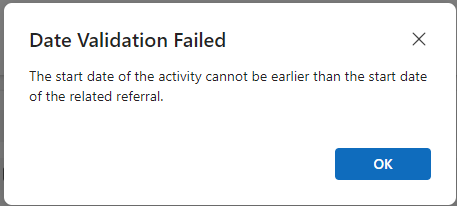
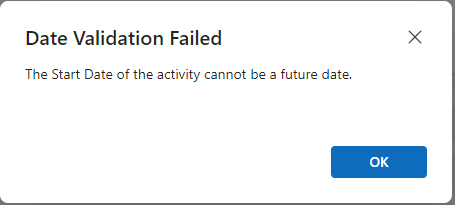
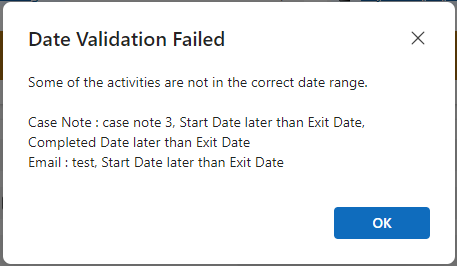
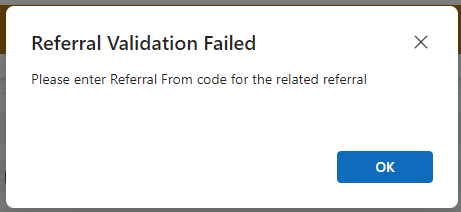
Impact: UI | Ref: WTN-383, WTN-384
PRIMHD Activities - Capture Actual Start Date and Time
We have modified the behavior for capturing the Actual Start Date and Time in our system. The Actual Start Date field is now available for users to manually enter the date and time. Consequently, the Completed Date field will be automatically populated based on the entered data.
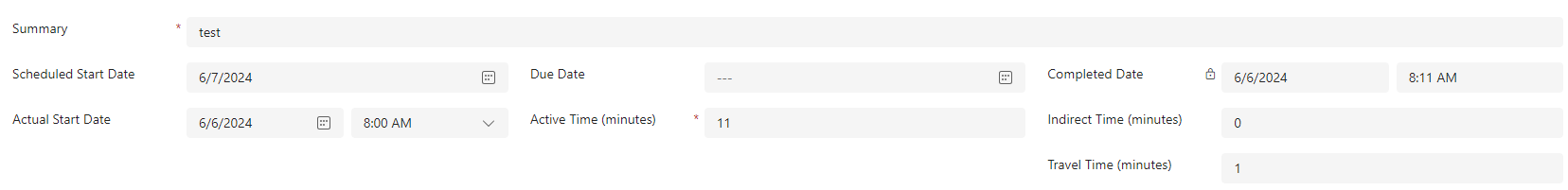
Impact: UI | Ref: WTN-563
PRIMHD Activities - Diagnosis UI Changes
Note
This only applies to users making use of the PRIMHD Reporting capability of Whānau Tahi Navigator.
We have enhanced the time capture functionality for the Diagnosis activity. As part of this update, some fields have been removed to streamline the process. Additionally, we have implemented rules to ensure that the Diagnosis Start Date and Diagnosis End Time are accurately populated when the Diagnosis record is closed.
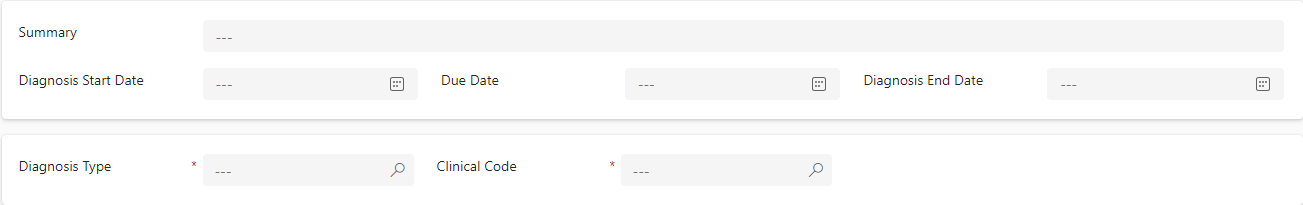
Impact: UI | Ref: WTN-564
PRIMHD Activities - Diagnosis Validation Additions
Note
This only applies to users making use of the PRIMHD Reporting capability of Whānau Tahi Navigator.
The creation of a Diagnosis Activity now carries a validation that checks whether a PRIMHD Activity has been added prior to the Diagnosis being added, if PRIMHD reporting is enabled on the Contract Service to mirror the Te Whatu Ora rules that are applied on submission of PRIMHD data.
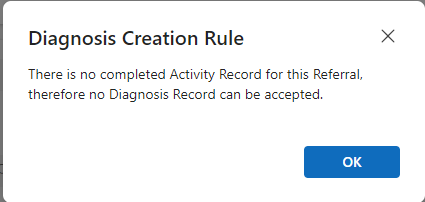
PRIMHD Assessments - Mandatory Time Collection
Note
This only applies to users making use of the PRIMHD Reporting capability of Whānau Tahi Navigator.
We have implemented rules to ensure that the active time field is not mandatory in the user interface for PRIMHD assessments (ADOM, SCR, and HoNOS). However, this field will be required when completing these assessments to maintain data integrity and compliance.
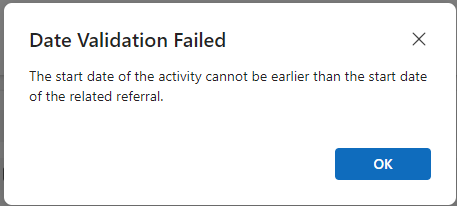
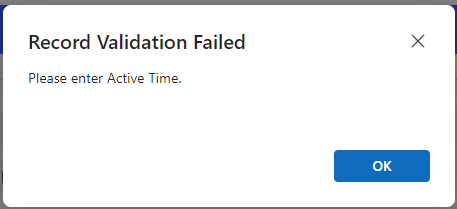
Impact: UI | Ref: WTN-388