Whānau Tahi Q1 2024 Release
Available from January 2024
Features
Alert Enhancements
Alerts have been enhanced to include more detail about the Individual, increase the visibility of which are High, Medium or Low Alerts, and ensure attention is drawn to them through the use of clearer icons.
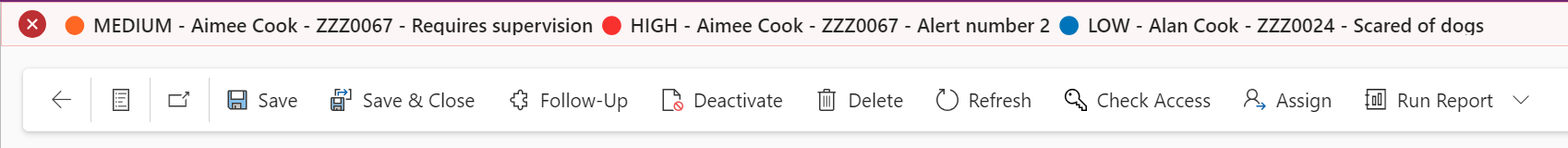
Impact: UI | Ref: 33871
Remove Items From "Related" Tab
To reduce clutter and ensure safe use of Whānau Tahi Navigator, the "Related" Tab on a variety of Forms has had all items removed, except for the "Audit History" choice.
Forms affected include:
- All Activity Forms
- Contract Service Form
- Plan Form
- Inbound Referral Form
- Individual Form
- Whānau/Family Group Form
- System User
Impact: UI | Ref: 34537
Remove "+ New" Ribbon Button On Activity Forms
To reduce clutter and ensure safe use of Whānau Tahi Navigator, the "+ New" button has been removed from all Activities. This ensures that users are creating Activities from the Plan, where their Activities are appropriately linked and displayed as expected.
Impact: UI | Ref: 34692
Attachment Downloader Component Added to Plan Form
- Attachments tab added. This tab will only be available to Users with the System Administrator Security Role
- Table added that shows all Activities that contain attachments
- Ability to select the attachments and download separately or download multiple files as a zip file
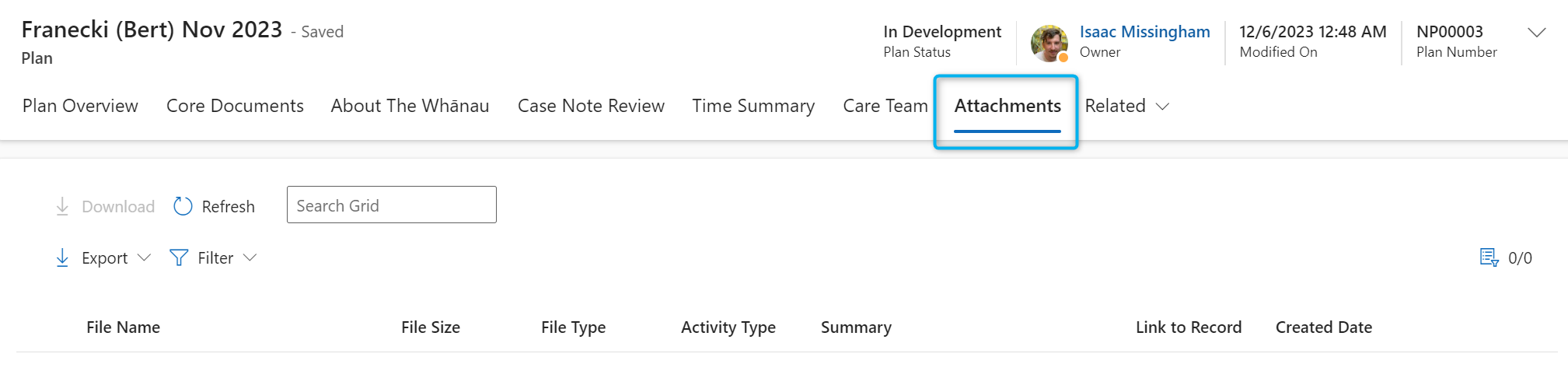
Wellbeing Wheel
Note
If you are using the Mataora Snapshot Assessment, then this Tab and visualisation are relevant to you.
If you aren't, feel free to get in touch with us at support@whanautahi.com to explore options of how you could use it.
- Added visualisation to display scores for the Mataora/Wellbeing Assessment
- Dropdown added to filter and show scores for all/each Family/Whānau Member(s)
- Hover over points on graph to view scores
- Legends (coloured dots) added to allow the visualisation of the selected scores to be viewed on the chart.
- The visibility of the tab can be adjusted through System Configuration
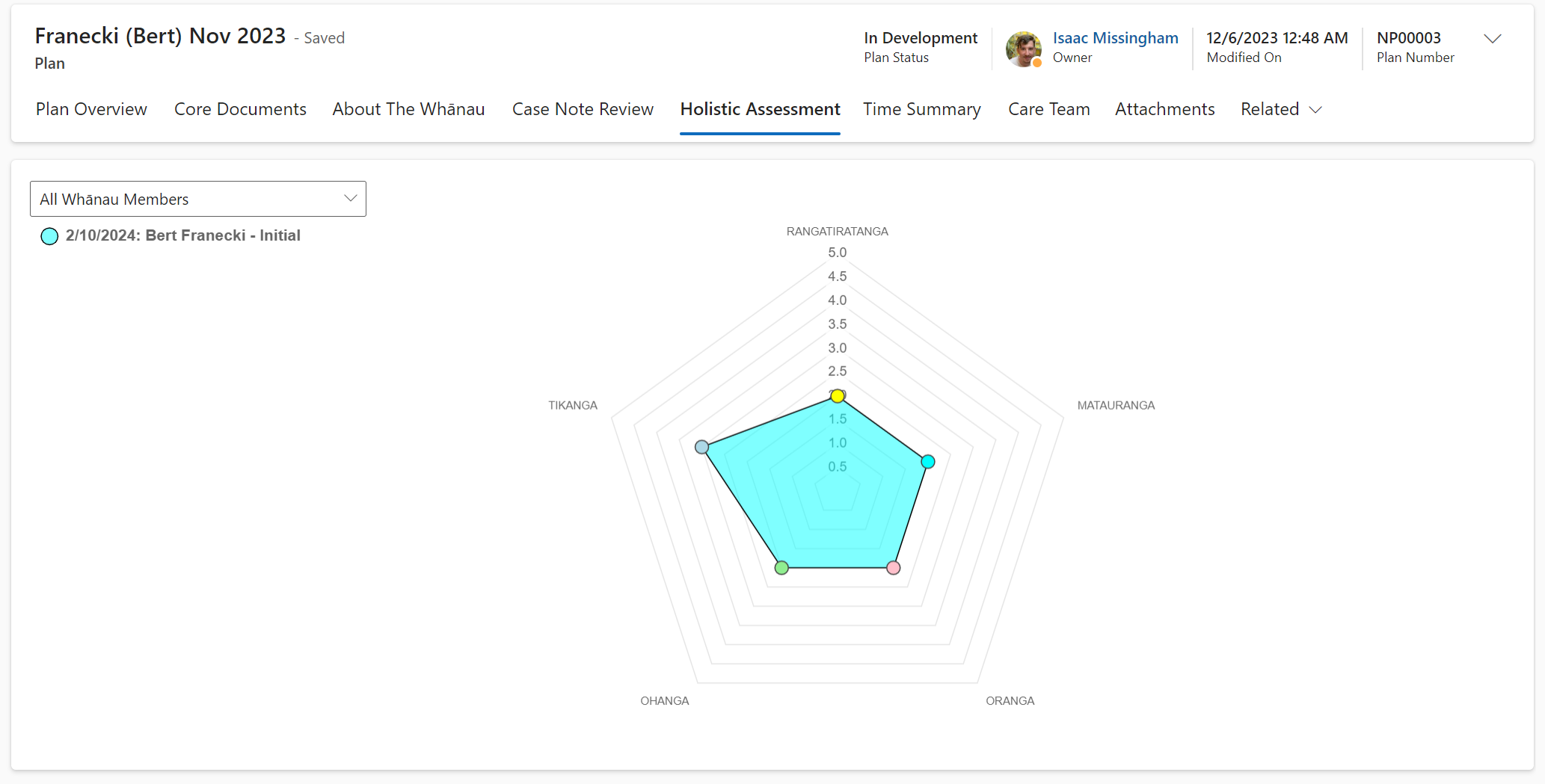
Impact: Plan Form | Ref: 32804
Plan Overview Visualisation Improvements
Various changes have been made to the Plan Overview visualisation, most notably:
- If an Individual has multiple Referrals for the same Service, they will all show up as nodes (brown when completed, yellow when active), with a date to differentiate them
- Referrals that have been exited will now show with a brown colour, the same way Outcomes do
- Referrals and Outcomes that have been exited/closed will now hide when the "Hide Completed" button is clicked, and reshow when the "Show Completed" button is clicked
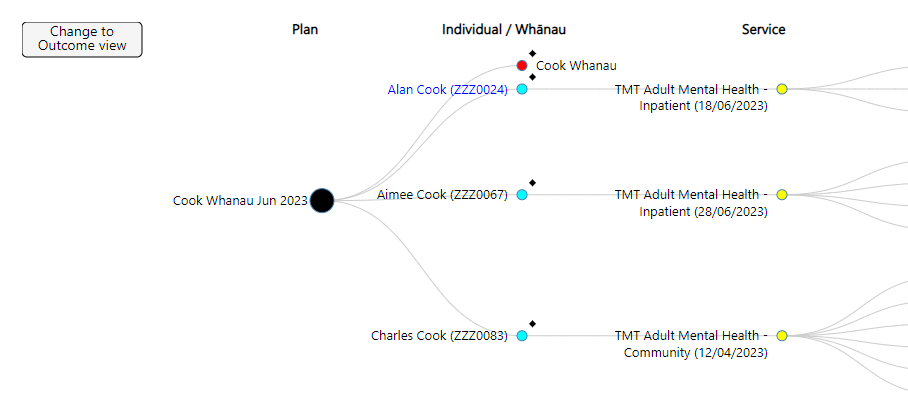
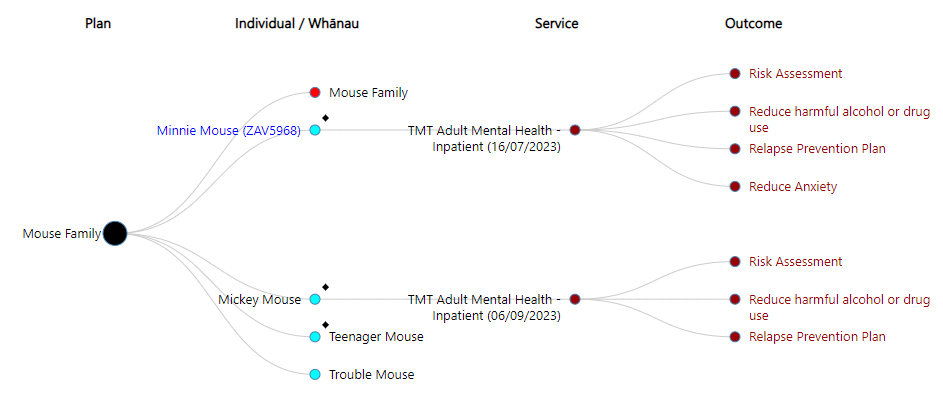
Impact: UI | Plan Overview Page | Ref: 34377
Plan Overview Card
In an effort to make it easier to get to other records from the Plan, the "Plan Card" is now available to all customers.
It allows you to,
- Open Whānau, Referrals, Outcomes and Individuals straight from the Plan, in one click.
- View at-a-glance details on the Individual that relates to the object you are clicking on.
- This is currently email and contact information, however, we are welcoming feedback on what may be more important to see here.
- We plan to make this configurable in the future.
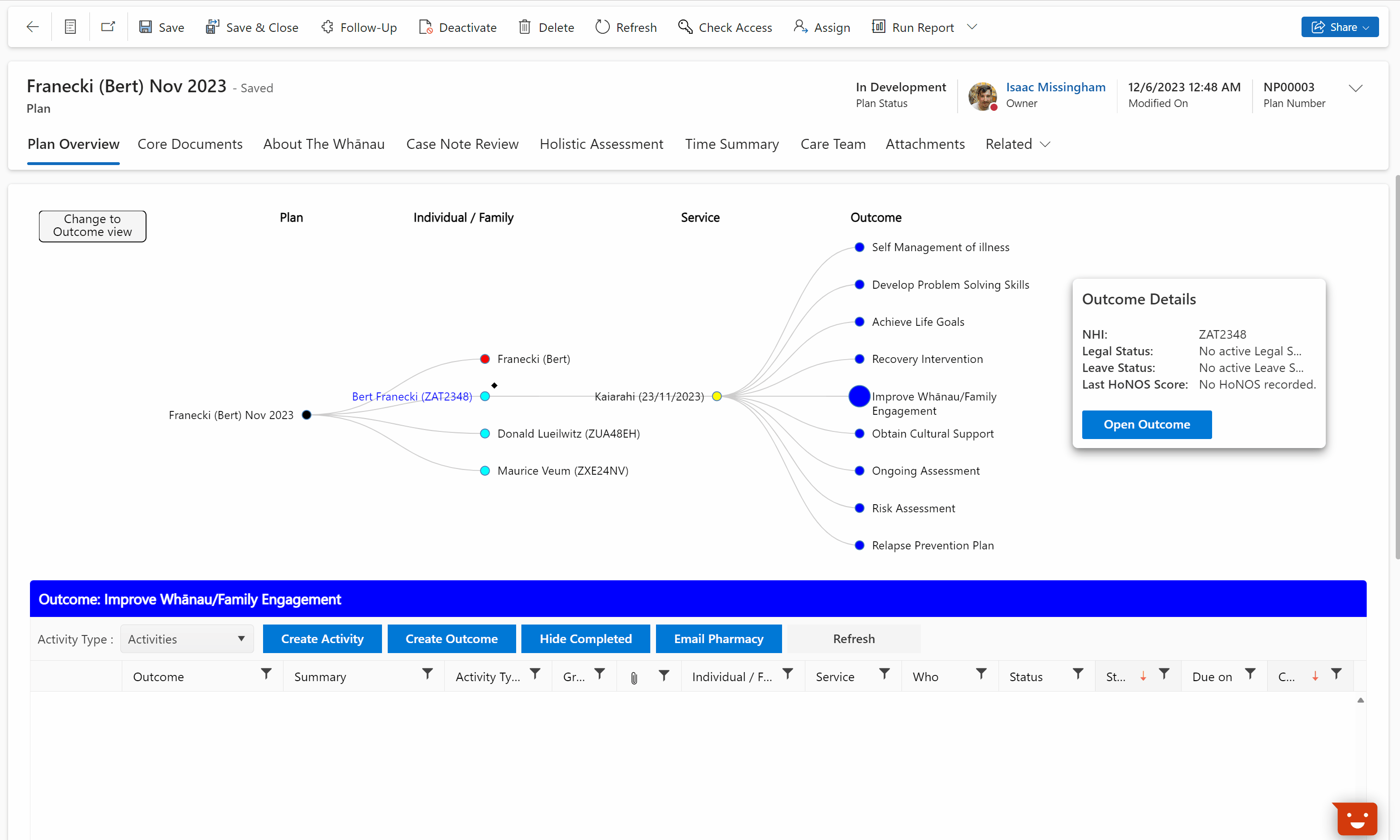
Impact: UI | Plan Overview Page
Configurable Automatic Enrolment in to a Plan
- Allow the user to configure auto-enrol in to a Plan on a Contract Service record.
- Allow the user to enrol an Individual in to a Plan by clicking the Send button.
- Allow Inbound Referrals created from API Broker to be enrolled to Plan automatically.
This feature ensures that Inbound Referrals that do not need to go through a full process can be immediately enrolled without any input from the user, or with simply one click.
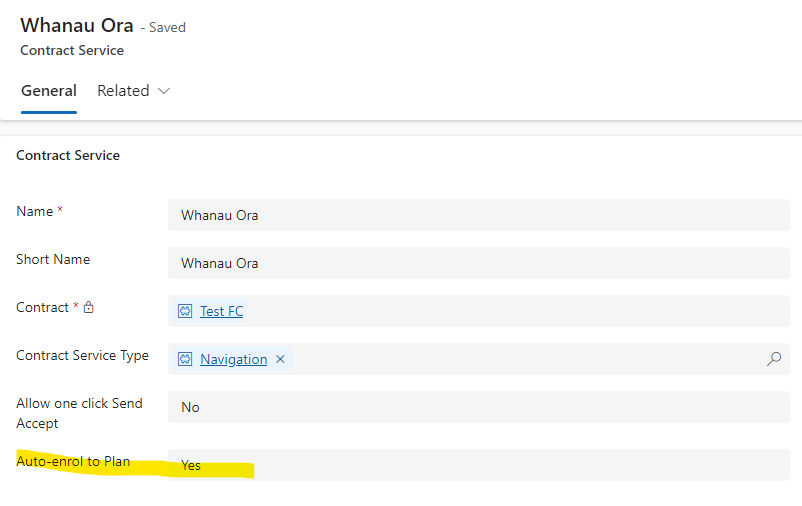
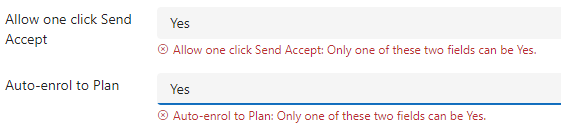
Impact: Contract Service, Referral Workflow | Ref: 35282
Individual Form Simplification
The Individual Form has been consolidated and simplified to put more relevant information together over less tabs.
- The "Preferences" and "Addresses" tabs have been rolled in with the existing "Contact Information" tab, with a minor rename to "Contact Info". You can now find everything you need to know regarding the contact preferences and contact information of the Individual in one place.
- The "WINZ / Community Services", "Ethnicitiy and Iwi Affiliation" and "Education" tab have been rolled in to a single, new tab titled "Additional Details".
- The "Medical" tab has been renamed to "Medical Info".
This leaves 4 primary tabs on the Individual Form:
- Basic Details,
- Additional Details,
- Contact Info,
- and Medical Info.
For customers using the NHI Lookup capability within Navigator, this adds a further tab called "NHI Lookup".
Impact: UI
PRIMHD Codes for Exit Activity
Note
This only applies to users making use of the PRIMHD Reporting capability of Whānau Tahi Navigator.
- Referral End field is now validated if the Referral To field has a value.
- PrimHD Setting Code, PrimHD Activity Code and other related fields have been removed as they are no longer required.
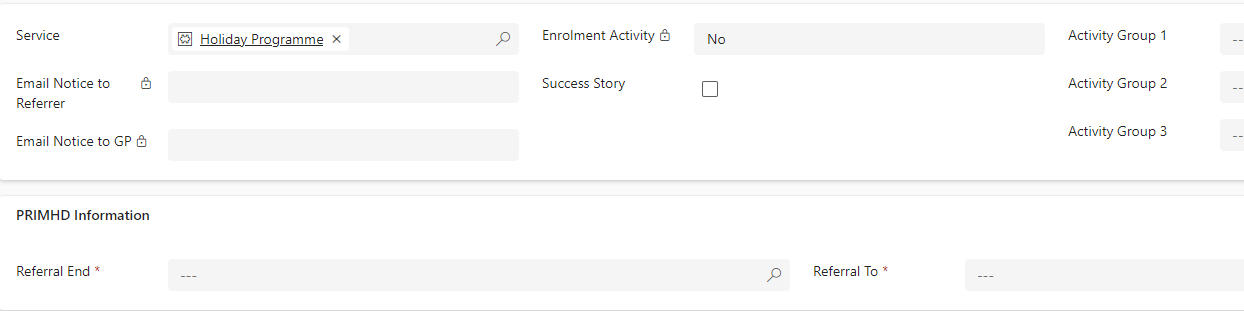
Impact: Exit Activity | Ref: 35266
PRIMHD Whānau Included Flag Presentation and Behaviour
Note
This only applies to users making use of the PRIMHD Reporting capability of Whānau Tahi Navigator.
The Family/Whānau Involved field on Activity types is populated with a value automatically. If the code is Always Yes / Always No with Family Involved; it is locked based on the selected PRIMHD Activity Type Code; otherwise the field is unlocked for user to manually populate it with a value.
Impact: UI | Ref: 35211, 35271
PRIMHD "Referral From" Validation Check
Note
This only applies to users making use of the PRIMHD Reporting capability of Whānau Tahi Navigator.
A validation check has been added for enrolling into a PrimHD reporting service. You can only enrol if the "Referral From" field has been populated.
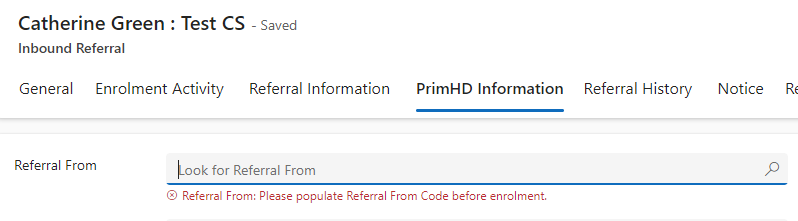
Impact: Referral | Ref: 35265
Support From/To Dates and Comments on PRIMHD Code tables
Note
This only applies to users making use of the PRIMHD Reporting capability of Whānau Tahi Navigator.
This task is to surface Code Valid From, Code Valid To and Use for/Comment on PRIMHD Code forms. The Active Record view only shows valid active PRIMHD Codes.
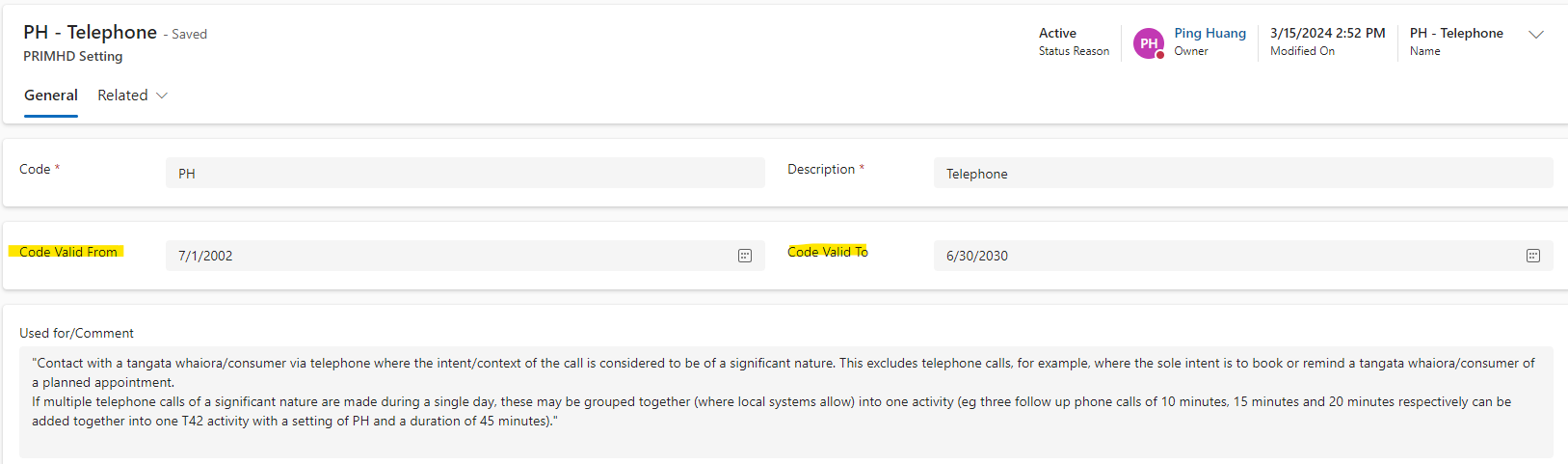
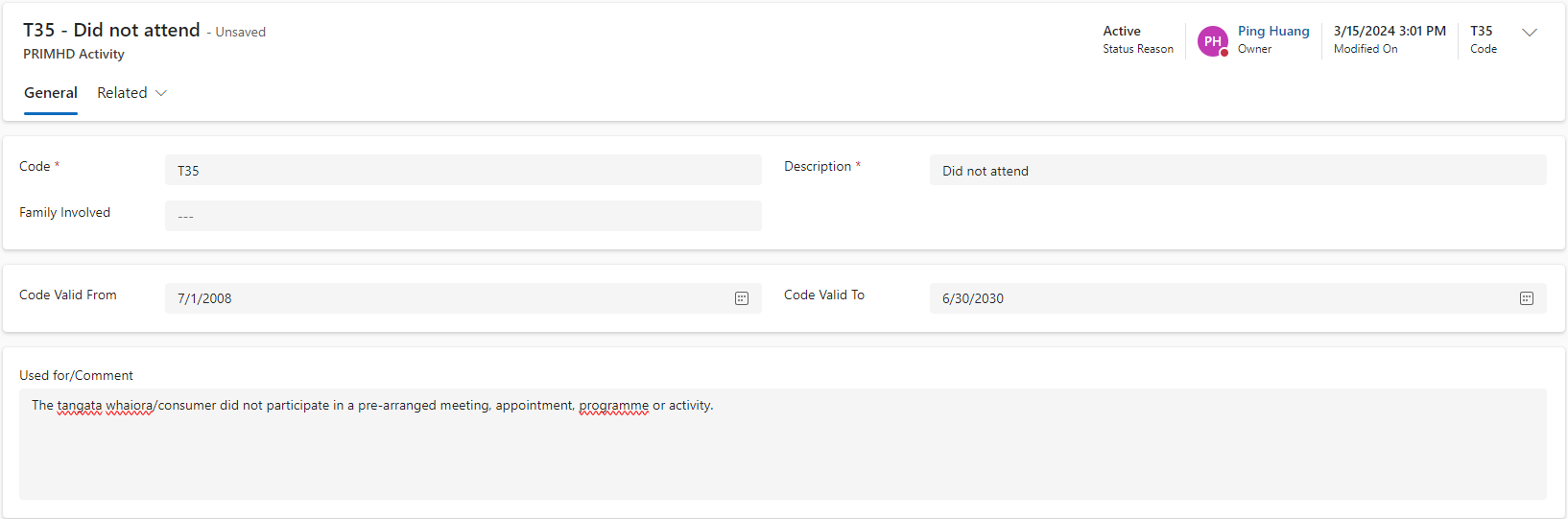
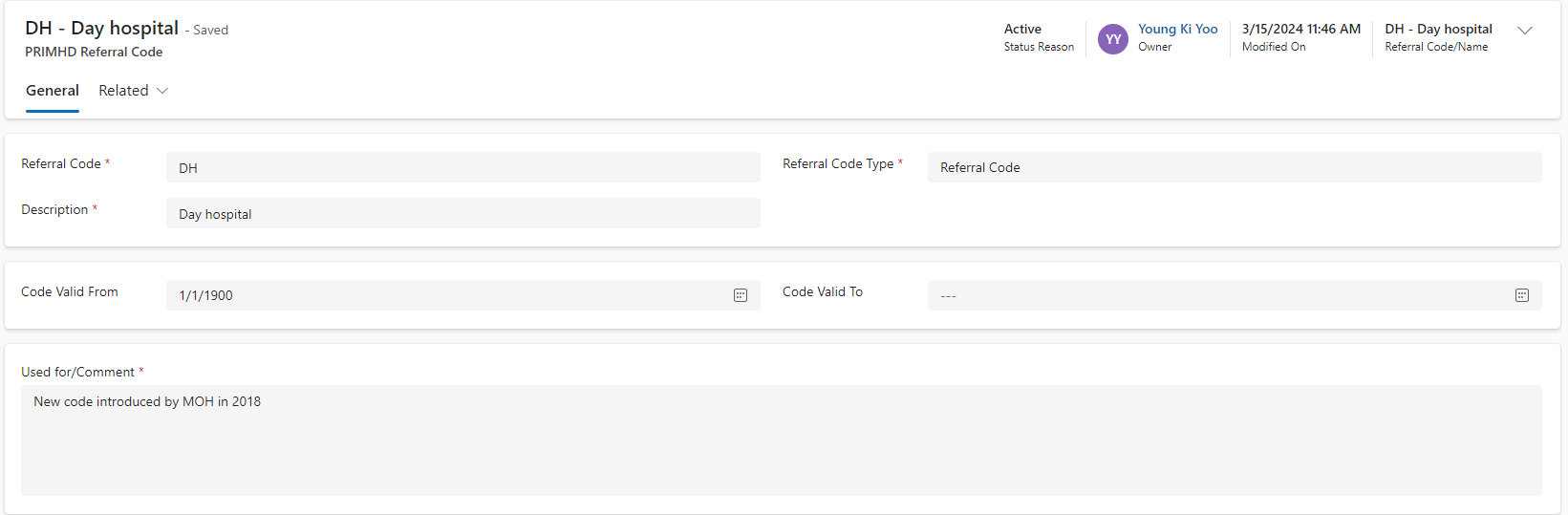
Impact: Referral Code, PRIMHD Activity Type Code, PRIMHD Setting Code | Ref: 30545
Allow the addition of local codes which are non-PRIMHD reportable Activity Type and Setting codes
Note
This only applies to users making use of the PRIMHD Reporting capability of Whānau Tahi Navigator.
This feature allows user to define non-PRIMHD reportable PRIMHD Codes.
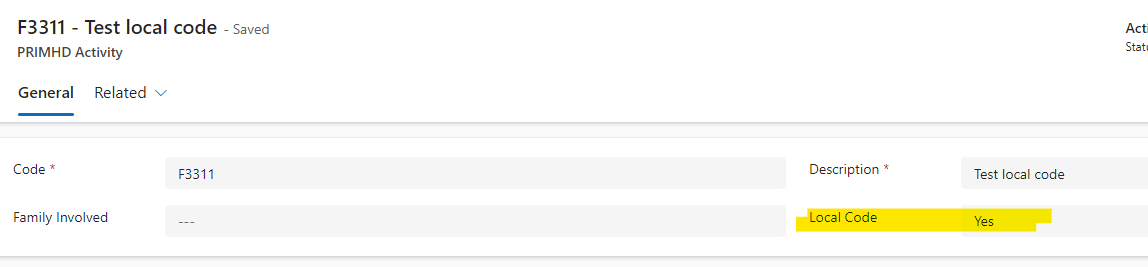
Impact: PRIMHD Activity Type Code, PRIMHD Setting Code | Ref: 35269
Record clincian CPN for inclusion in PRIMHD
This feature allows user to store clicinian CPN in the existing User Configuration table.
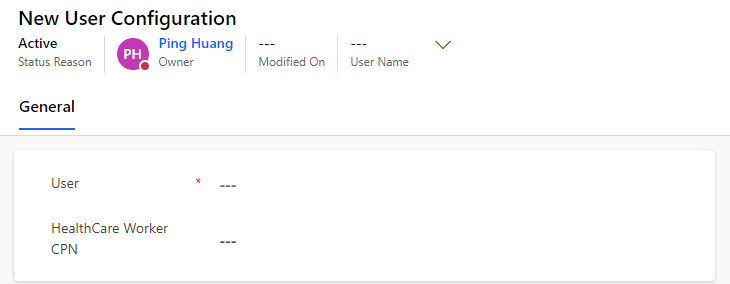
Impact: User Configuration | Ref: WTN-310, WTN-324
New PRIMHD Team Type table, and surface it on PRIMHD Team form
Note
This only applies to users making use of the PRIMHD Reporting capability of Whānau Tahi Navigator.
This feature allows user to specify Team Type for the selected Team record.
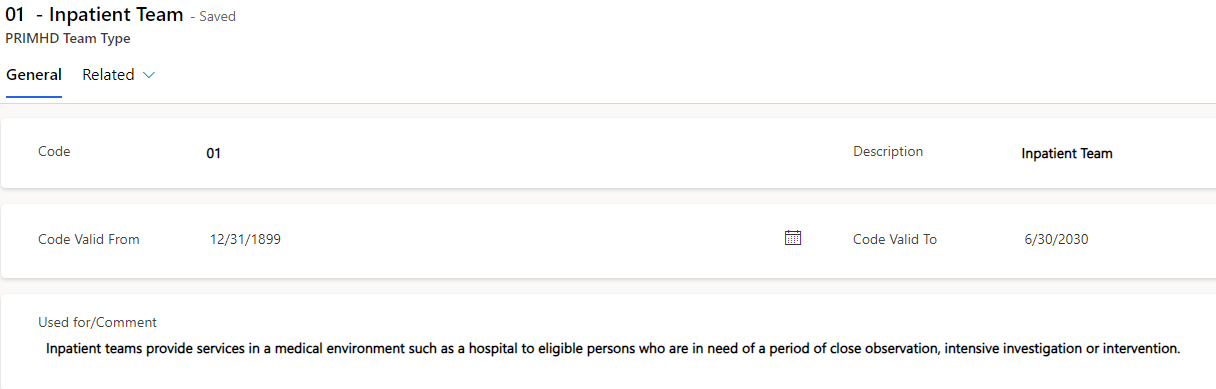
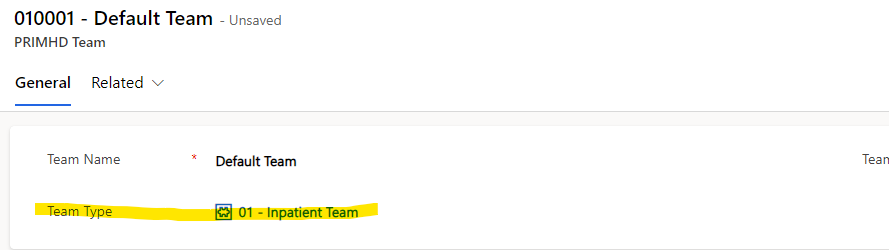
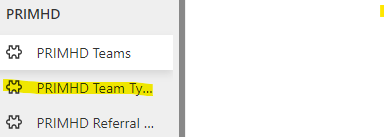
Impact: UI | Ref: WTN-382
Implement Diagnosis Activity Rules
Note
This only applies to users making use of the PRIMHD Reporting capability of Whānau Tahi Navigator.
We have added enhanced rule checking capabilities to ensure the use of the Diagnosis Activity is compliant and correct, with additional warning alerts and descriptions.
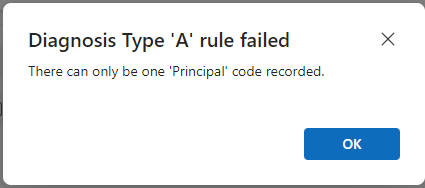
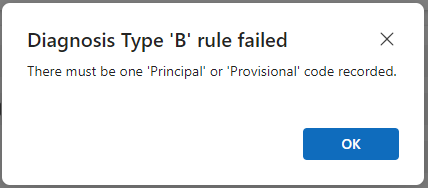
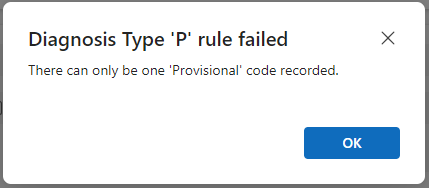
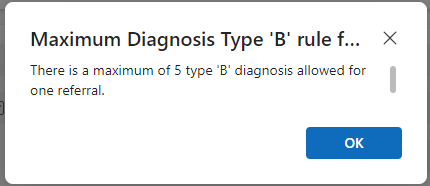
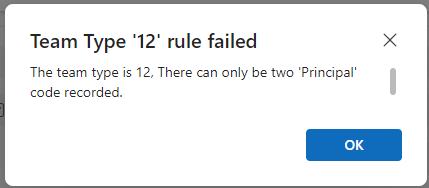
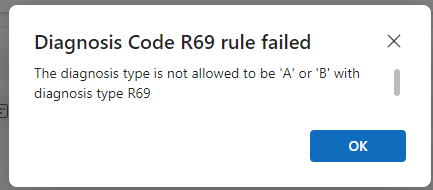
Impact: UI | Ref: WTN-382
Default Clinical coding system on diagnosis
Note
This only applies to users making use of the PRIMHD Reporting capability of Whānau Tahi Navigator.
The Clinical Coding System ID field on the Diagnosis form has been intentionally hidden. To streamline the process of populating this field, a new system configuration record has been introduced. This record stores the default Clinical Coding System ID value. As a result, the Clinical Coding System ID field will now be automatically populated with the default value from the new system configuration record.
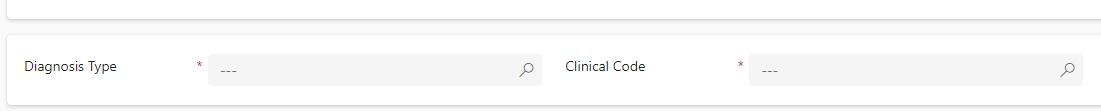
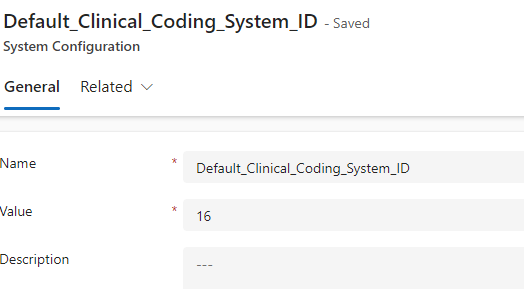
Impact: UI | Ref: WTN-389
Minor Adjustments
Dynamic Assessment Enhancements (Data Driven Assessments)
- Added feature to save an assessment as Draft and re-open it later to complete.
- Added 'Internal ID' column for Questions.
Impact: Dynamic Assessments | Ref: 33115, 33118
Synchronisation between Activity Name and Summary
Previously, the Name of an Activity (the text displayed at the top of the Form in bold) was only updated on the create event of an Activity. This has been adjusted to trigger on updates as well, so the Name is always reflecting what the user has written in the "Summary" field of the Form.
Impact: All Activities | Ref: 33493
Activity Banner Refactor
The underlying code powering the Banner on Activity Forms has been re-written to ensure we are future proofing for upcoming UI adjustments. A future update will be adjusting colours, icons, and adding descriptions.
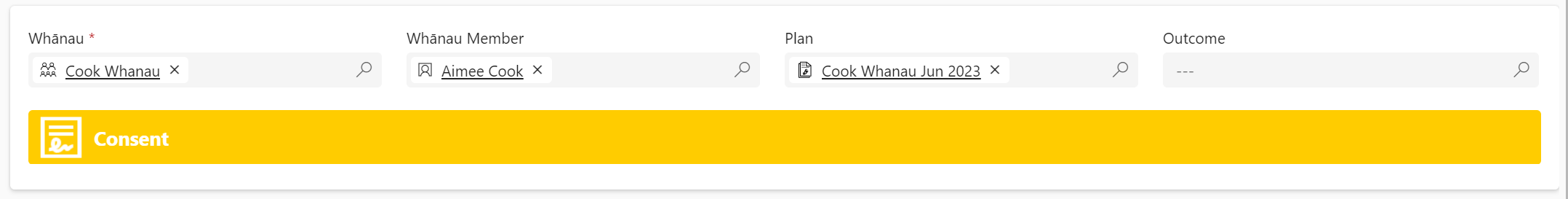
Impact: UI | All Activity Forms | Ref: 34413
Plan Case Note - SSRS Report
This SSRS Report is to replace the existing Plan Case Note word template, used primarily by NZ hospitals. Currently, the word template cannot handle rich text notes, so it was replaced by an SSRS report, allowing the same functionality but respecting all formatting.
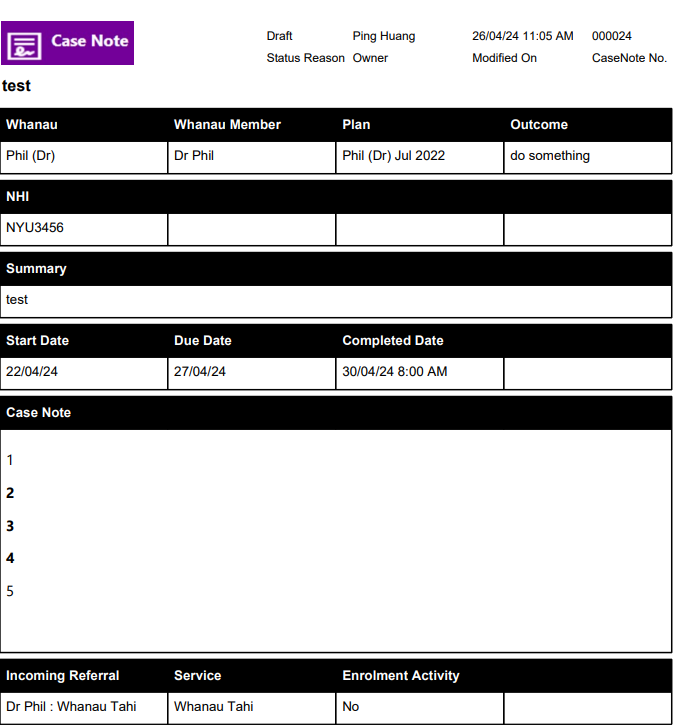
Impact: Report | Ref: WTN-313
Active Ethnicities Lookup on Individual
The Ethnicity 1, Ethnicity 2, and Ethnicity 3 lookups within the Individual main form now present a comprehensive selection of All Active Ethnicities.
This enhancement offers heightened flexibility in managing the displayed ethnicities. Should there be a specific ethnicity you prefer not to appear in the list, you can easily deactivate it.
Impact: UI | Ref: 33001
Feature to load Partial ADOM Assessment Form
'Require Partial ADOM' flag has been created that can be configured to be Yes/No on the Service.
If it is set to 'Yes', a partial version of the ADOM form will be loaded that has:
- All questions under General and Section 1 non-mandatory.
- Responses set to 0 or Not Applicable, where appropriate under Section 1.
- Section 2 completely hidden from user view.
If the flag is set to 'No', the full ADOM form will display.
Impact: UI | Ref: 34833