Whānau Tahi Clinical Release Notes - H1 2024
Available from January 2024
Features
Email Form Updates
- Removed functionality to auto-populate the Individual into the 'To' field of a new Email Activity.
- Turned off automatic resolutions to disable the Recent Records from showing in 'To' and 'CC' fields.
Impact: Email Form | Ref: 30676, 34930, 34931
System Administrator Ability To Delete Core Documents (e.g. START Assessment)
Allow users, who have System Administrator security role assigned, to delete START Assessment from Navigator.
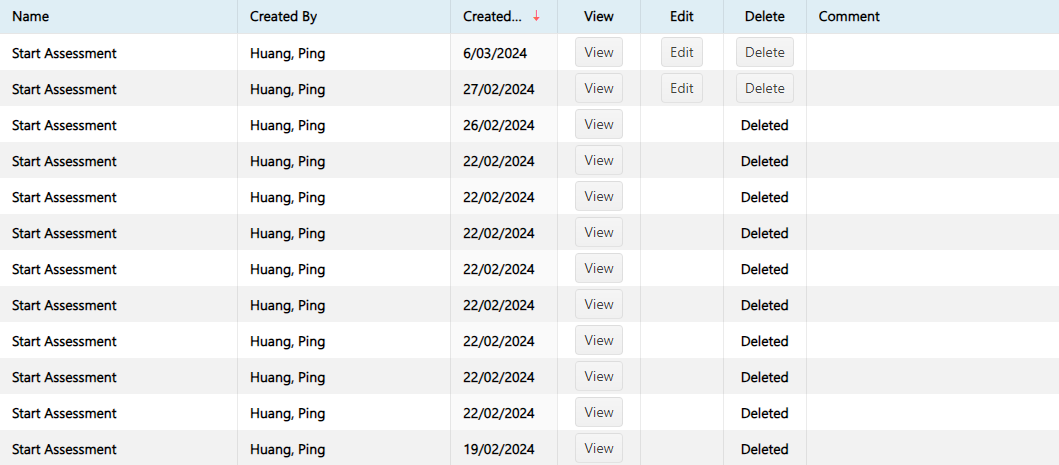
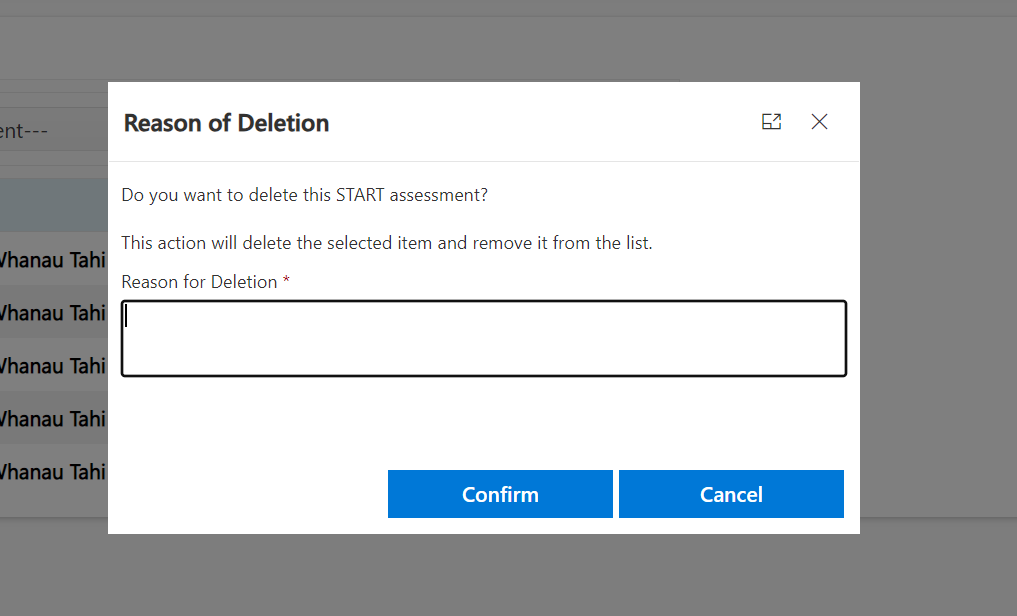
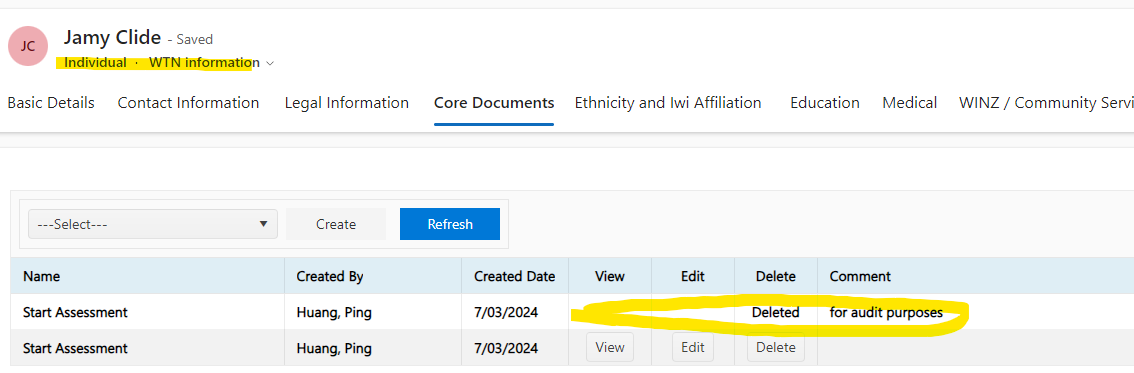
Impact: Individual/Plan Form | Ref: 34940
TXT Message Activity Form Updates
Tip
The following is released with a feature flag controlled by Whānau Tahi, allowing you to choose whether this function is turned on or off based on your organisation's readiness for change.
- Introduced a visual representation of text message conversations in the Form, resembling the familiar interface of mobile phone messaging.
- Display sent, received, and failed text messages.
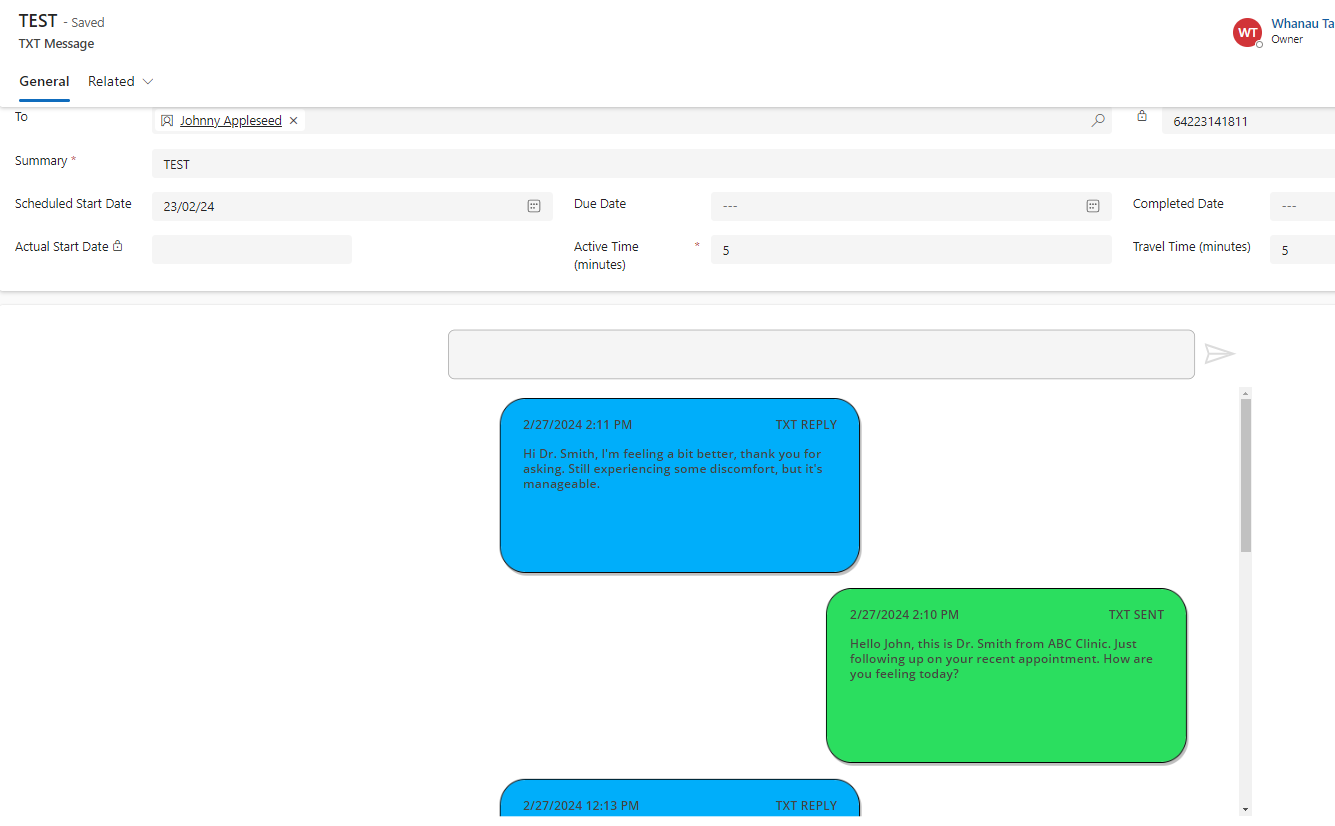
These updates empower users to engage in conversational dialogues with patients directly within the Txt Message Activity Form, streamlining communication processes.
Impact: Txt Message Activity Form | Ref: 33803
Caseload Board
We are excited to announce the release of the Caseload Board, available as a navigation item on your Whanau Tahi Planning App (Ara Hinengaro or Mai i Kōwhai).
Caseload Board allows you to manage your daily case load from one screen.
The Caseload Board is comprised of four main areas:
- Services - This is the landing page for your Caseload Board. It shows the active services in your environment. Clicking any service on the screen navigates to the Caseload Board screen.
- Caseload Board - A horizontally scrollable canvas that allows you to search for and view/edit Caseload board item for each patient.
- Referral Screen - This screen allows you to add patient(s) on the Caseload Board screen.
- Edit Form - This screen allows you to view/edit Caseload board item for each patient in a familiar vertical form layout.
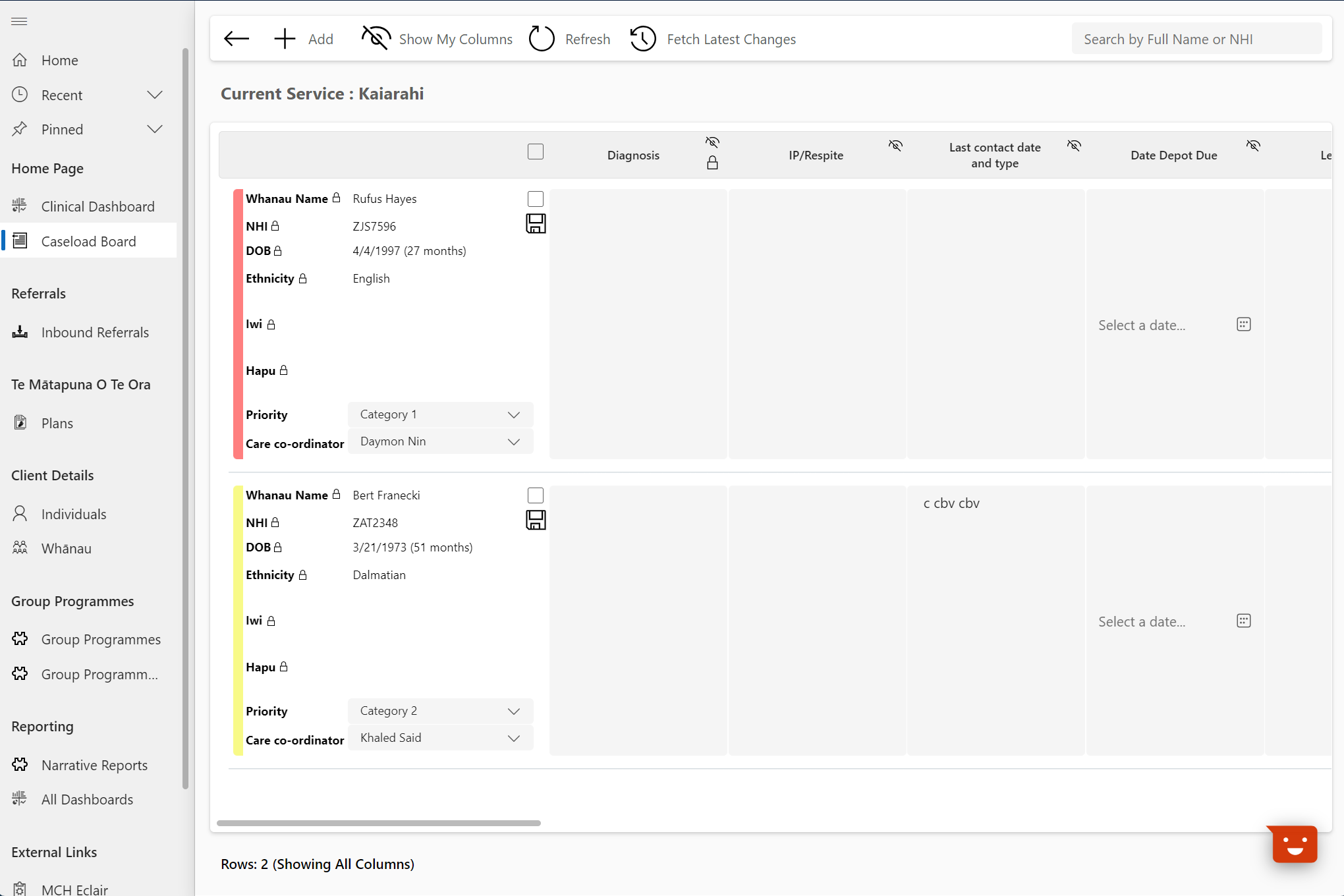
Impact: UI | Ref: 34542
Case Note Reminder Notifications
Tip
The following is released with a feature flag controlled by Whānau Tahi, allowing you to choose whether this function is turned on or off based on your organisation's readiness for change.
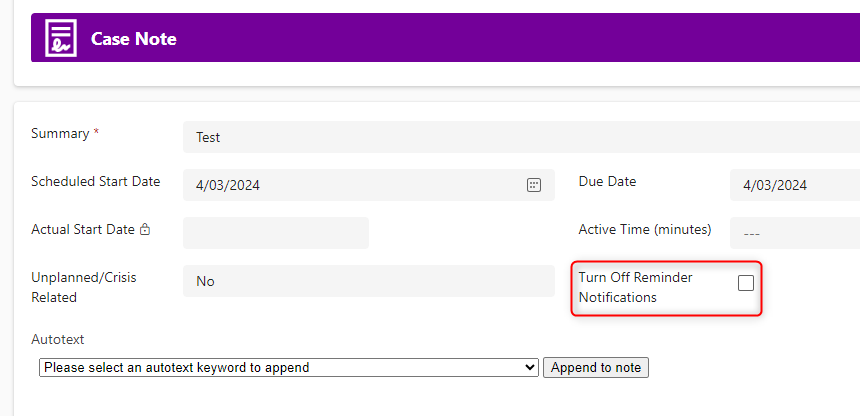
- Notifications are sent out at 8 am every morning, ensuring timely reminders.
- If a due date is selected, reminder notifications will be sent both seven days and one day prior to the due date of the case note.
- To opt out of receiving further email notifications for a specific case note, simply check the "Turn Off Reminder Notifications" checkbox provided on the case note activity form.
Impact: Case Note Activity Form | Ref: 35351
Case Notes Forced Initial Save
Case Notes must now be saved prior to having anything written in their body. This is to ensure that there is always a record in place before large amounts of content is written, and mitigates any potential for its loss.
Once a "Summary" is added and the record is saved, the Case Note operates as normal.
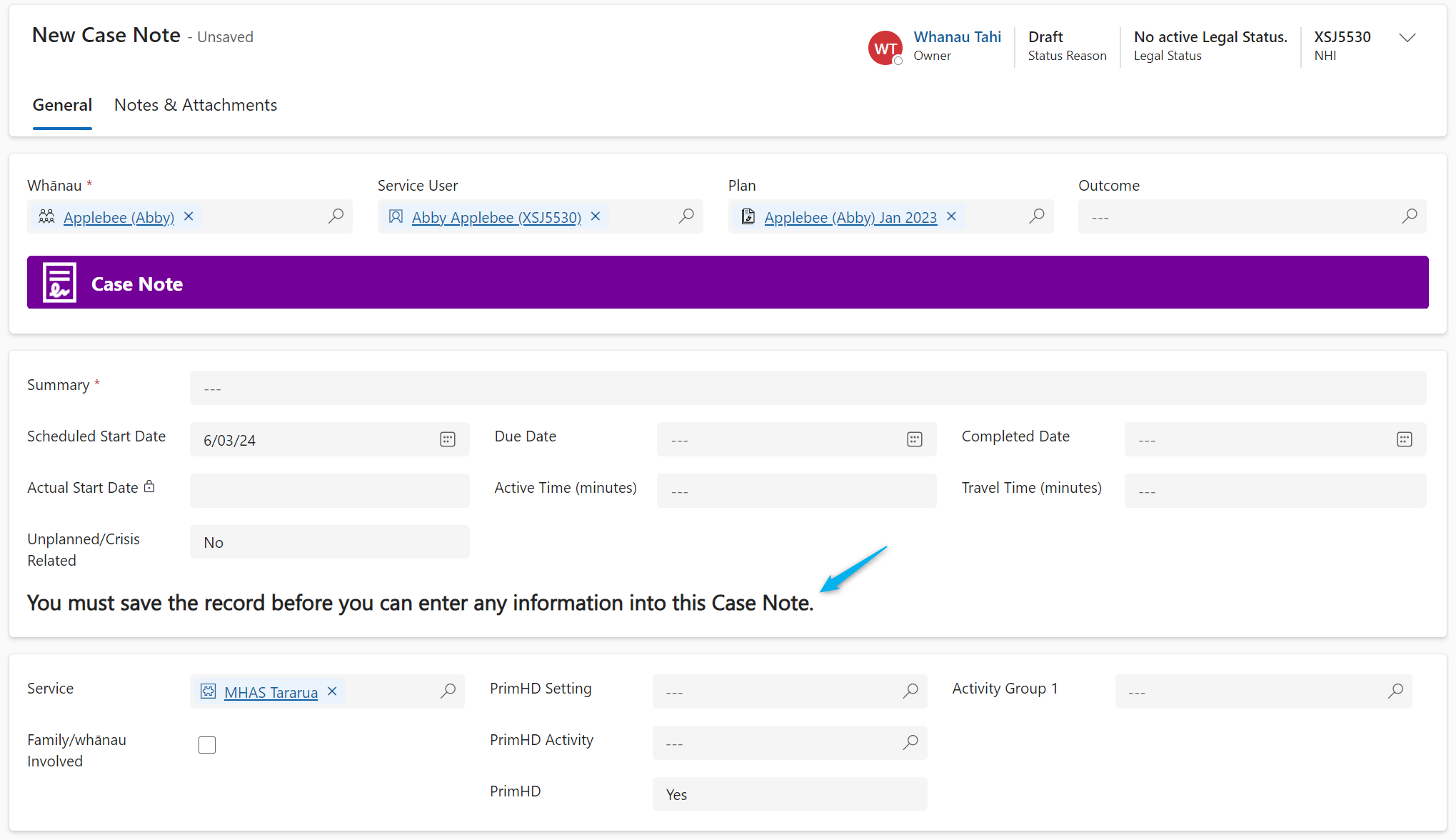
Impact: Case Note Activity Form
Simplify Referral Views
New Views:
Team Referrals:
- This view allows users to view all referrals of team members who are part of the same team.
Care Team Referrals:
- This view allows users to view all referrals where they have been added as a Care Team Role of the associated Plan.
Simplified Column Information:
- To ensure consistency across different views, we have simplified the column information for the following views:
- My Active Referrals
- Team Referrals
- Care Team Referrals
Tip
As part of simplifying column information, the columns from left to right are: Individual, NHI, Plan, Referral, Owner, Service, Clinical Priority, Referral Date, Last Name.
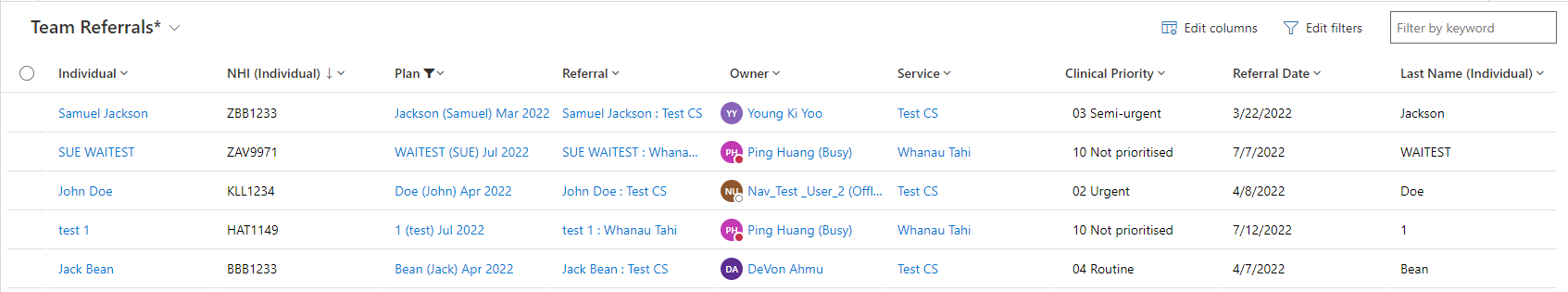
Column Renaming:
- The 'Name' column has been renamed to 'Referral' for improved clarity and consistency across views.
View Changes:
- As part of this update, all views except My Active Referrals, Team Referrals, and Care Team Referrals have been removed.
Impact: Referral Views | Ref: 35527, 35524, 35525
Update Global Search
Update Global search to only show results for Individuals, Referrals and Plans
Impact: Global Search | Ref: 35528
NHI and Legal Status on the Header of All Plan Activity Forms
Add NHI and Legal Status to the left-most position in the Header of all Plan Activity Forms
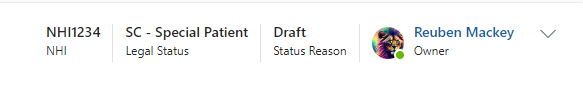
Impact: All Plan Activity Forms | Ref: WTN-235
Minor Adjustments
Adjustments to the Referral Form
Move Plan field to the top-right of the Referral form
Impact: Referral Form | Ref: 33782, 34932, 34933
Adjustments to the TXT Message Activity Form
We've increased the Message field capacity from 255 characters to 306 characters, equivalent to accommodating 2 SMS messages.
Impact: TXT Message Activity Form | Ref: 34927, 33516
Client Details Removed From Navigation
The "Client Details" section, which included Individuals and Whānau, has been removed from the Whānau Ora Planning app (Mai i Kōwahi and Ara Hinengaro).
They can still be accessed as normal by administrators through the Whānau Tahi Back Office app.
Impact: Navigation
Adjustments to NHI Referral View Quick Find
Removed Services 1 to 12 from the Inbound Referral Quick Find View as they are no longer required as part of the Search criteria.
Impact: Inbound Referral Quick Find View | Ref: 35400, 33656
PRIMHD Labels Are Capitalised
All references to PrimHD in the system are fully capitalised as PRIMHD.
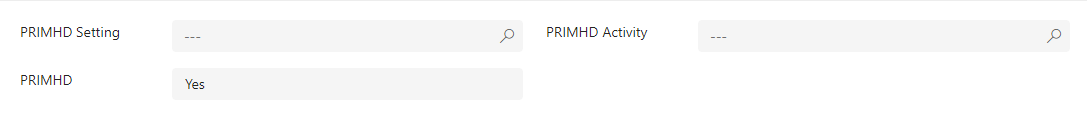
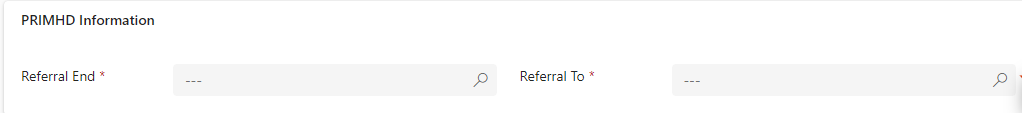
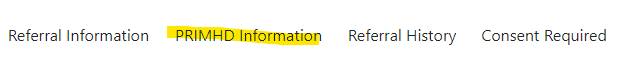
Impact: UI | Ref: 35273
Adjustment to Contract Service and ADOM Assessment Main Form
A new 'Yes/No' flag has been added to the Contract Service form, titled "Require Partial ADOM". If this is set to "Yes", any ADOM Assessments related to that particular service will feature a Partial ADOM Assessment that has:
- All Questions under General section non-mandatory.
- Questions under Section 1 of the form auto-populated with "99 Not Answered" where relevant or set to "X - Not Applicable".
- Section 2 and 3 of the form hidden from the user.
Impact: UI | Ref: 34833
User Configuration in Back Office App
User Configuration is now available in the Back Office App.
Within a User Configuration record Admins can configure which services a User will be able to see Referrals from under the "Team Referrals" view.
Admins can also setup a user as a Supervisor and assign Students to them.
Impact: Team Referrals View | Ref: WTN-274
Caseload Board Enhancements and Bug Fixes
In this release, a few enhancements and bug fixes have also been done to the Caseload Board.
Enhancements include:
- New colour coding for Category 3 and 4.
- Search text on Referral and Caseload screens can be cleared using "X" icon next to search bar.
- Boosted record creation and deletion performance.
Bug fixes:
- Duplicate record creation issue has been addressed.
- Closed referrals (Status = Inactive) are now removed from the Caseload Board.
- 'Tick' on records is reset after saving the record.
Ref: WTN-356, WTN-358, WTN-359, WTN-360, WTN-361